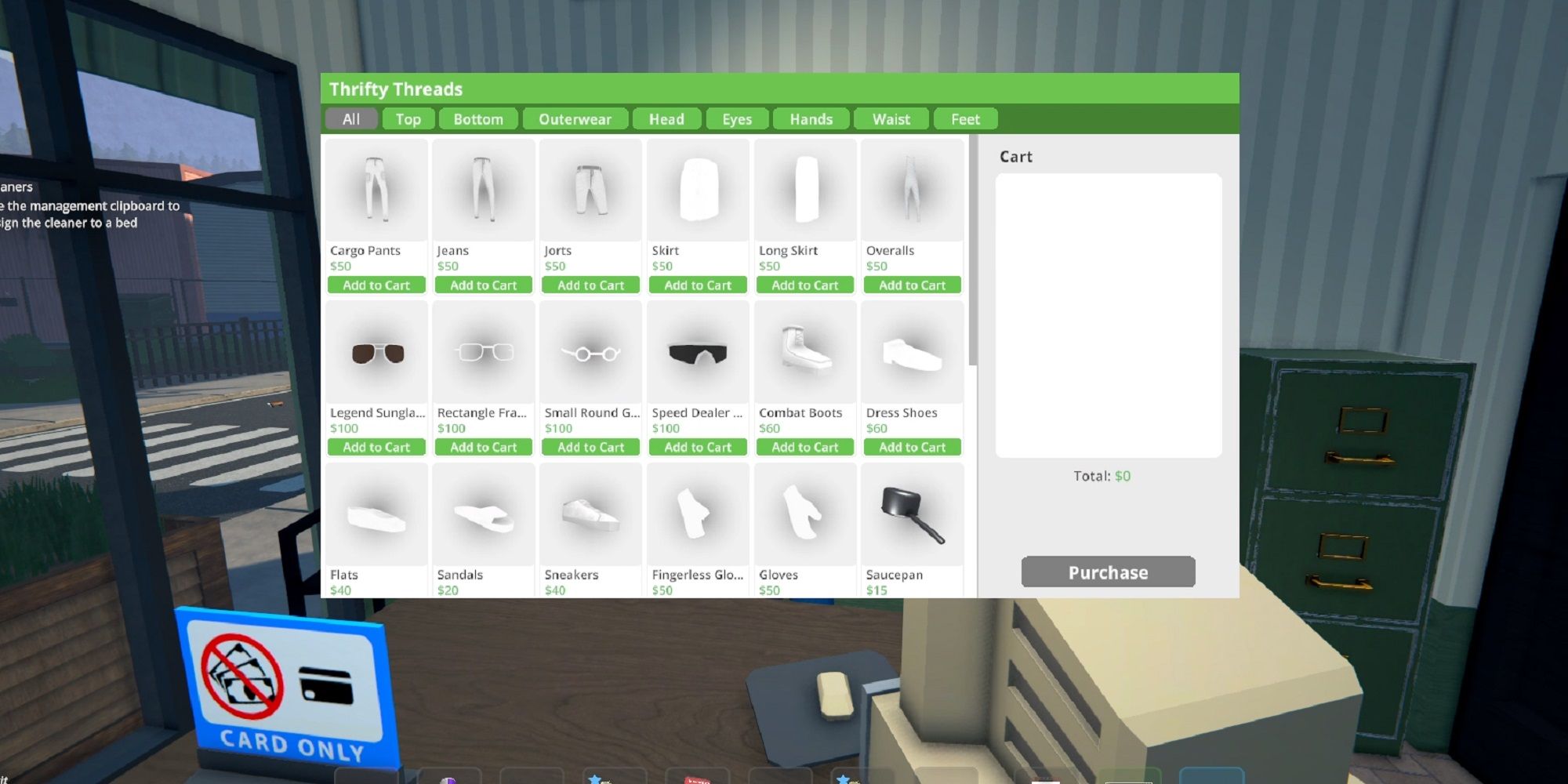How to Equip Purchased Clothes in Schedule 1

When you create your character in Schedule 1, you get to choose your outfit. However, the choices at that point are rather limited, so you might not be able to put together an outfit that you truly enjoy. Luckily, that’s not the only time that you can adjust your style, and there’s a clothing shop in Hyland Point that lets you pick out various options that weren’t available during character creation.

Related
How to Unlock Weapons in Schedule 1
Protect yourself with ranged or melee weapon options.
The clothing shop is called Thrifty Threads, but it’s in Hyland Point, so you need to complete the tutorial and arrive in town before you can access it. As for prices, you won’t need too much money to buy a piece of clothing, since most of the items are priced quite low.
Purchasing Clothes
Purchasing clothes requires you to head to Thrifty Threads. If you haven’t been there yet, you can find it by the laundromat that you can purchase as a business to use for money laundering. When you interact with the cashier, you’ll find that everything seems to be the same color. However, when you add an item to your cart, you get the option to pick from a variety of colors, letting you personalize your style. Then, check out your items to have them move into your inventory.
Equipping Clothes
Finding your character screen is a little different in Schedule 1 compared to other games, which makes it frustrating to try equipping clothes. What you need to do is bring up your phone, then look at the top of the screen. You’ll find that there are two tabs. One says “Phone” and the other says “Character.” When you pick “Character,” you’ll see your character and all the open slots you can use to equip clothing. From here, click and drag the clothing from your inventory and place them in the correct slot to equip them.
The downside is that you’ll need extra storage if you want to pick up extra clothing and change your outfit frequently. However, it’s rather easy to swap out clothing for new options after you know where to find the screen for it. With that, you can become the most stylish dealer in Schedule 1.

Next
Where to Find the Pawn Shop in Schedule 1
Get rid of items you don’t need at the pawn shop.