EMEET PIXY PTZ camera review — Banish your laptop camera for good

I’m always on the lookout for good cameras. Professional, compact, and well-featured cameras are a challenge to find, and ones that are also reasonably priced and aren’t drowning in heavy software are even more rare. Recently we took the EMEET PIXY for a spin, using it while at Summer Game Fest 2025, putting it through its paces in a professional setting. The EMEET products are always cute anthropomorphic little bots, but could this latest PTZ camera deliver more than just a playful aesthetic? Time to find out.

Before we get into the performance on the camera, let’s get under the hood, or more accurately, under the lens. Looking at it head on you get the cute aesthetic, the dual-camera system looking like a little robot face. One of the cameras is a 4K sensor, and the secondary lens is an AI-assistant. That primary lens is a Sony 1/2.55” sensor, capable of 12 megapixel stills. For video, the camera is 4K with a refresh rate of 30fps, but can pop back to 1080p and 60fps, or 720p and 60fps, though I’m not sure what scenario you’d use that last setting. Impressively, it’s capable of focusing on a designated target (e.g. your face) in a blisteringly fast 0.2 ms, making it one of the fastest focused cameras we’ve seen to date. The field of view is nice and wide at 73°, with an F-stop of 1.8. Finally, the device can utilize a 1.5x digital zoom, which is heavily driven by the AI chip, but carries a limitation that we’ll get to when we talk more about that AI.
PTZ stands for Pan Tilt Zoom, which gives it the ability to physically track a designated subject, whether that’s a person or an object. To that end, the EMEET PIXY can rotate 310° and tilt a full 180°. This means it’s capable of capturing almost any angle in a full circle which beats my favorite camera’s rotation by a large margin (a camera which is over 5x the cost, by the way).

For audio capture, the PIXY has an array of three microphones. It captures from all three, then uses both beamforming and AI noise handling to perform active noise cancellation. The video below shows the PIXY in action, with both video and audio capture with zero setup. We literally stuck the device onto a tripod and hit record in OBS – no lighting, no noise shaping, and no prep. It’s as raw a capture as you can get:
As you can hear, the microphone sitting at around 5 feet is a bit tinny, picking up bounce in the room. That said, it picked up all three of us distinctly and easily beats most microphones you’d have on a laptop. At a much closer distance, and with AI noise cancellation enabled, it cleans up a little bit, but you’ll still likely want an external microphone. Observe.
The team’s video at Summer Game Fest was head on, with no need for tracking and very little autofocus requirements. That said, the lighting in the space was largely insufficient – something we knew going in. I was surprised that the PIXY still did a great job pulling in mostly clean color with a small bit of grain. A bit of adjustment in the EMEET’s companion app would have done the job of cleaning that up, I’m sure, but I wanted to see what happens when you simply plug it in and hit record. It showcases the “worst case scenario” recording, and already it’s very impressive.
In properly lit conditions, the PIXY does a much better job, though the image did come in a bit overexposed. Again, some small adjustments cleaned this up, and I imagine that it’s something EMEET will reign in with future patches and firmware updates in the near future to ensure a more consistent skin tone and color reproduction in the future. Overall, and almost regardless of lighting conditions, the PIXY consistently produces clean, polished footage comparable to far more expensive models.

I mentioned that there is an EMEET app to use with the PIXY. I personally prefer to use a full-featured software suite, and thankfully that’s present in EMEET Studio. A free software, this suite of tools offers full PTZ control, gesture toggles, quick-switch presets, and advanced image tuning. Additional modes such as switching from horizontal to vertical vertical video are here, with two special modes of note – inversion, and whiteboard optimization.
Whiteboard optimization is, to my knowledge, unique among PTZ cameras. If you are presenting and have a whiteboard behind you, the PIXY will be worth every single penny you pay for it. When you move to the whiteboard and begin to write, the PIXY will snap to it, zoom in to fill the image, and become REMARKABLY readable. I cannot overstate enough how helpful this is if you are teaching or presenting as your audience will be able to follow along. Too often most webcams stay at a distance or are so washed out that you might as well not even use the whiteboard, but here the AI recognizes the behavior and ensures your content is king. If you aren’t quite getting the zoom you want, or if you want to tighten or loosen it (or if you have multiple and want to specify one), you can manually designate the board with a bounding box to tell the PIXY where to look. I’m very impressed with this feature and have to tip my hat to the EMEET team – well done.
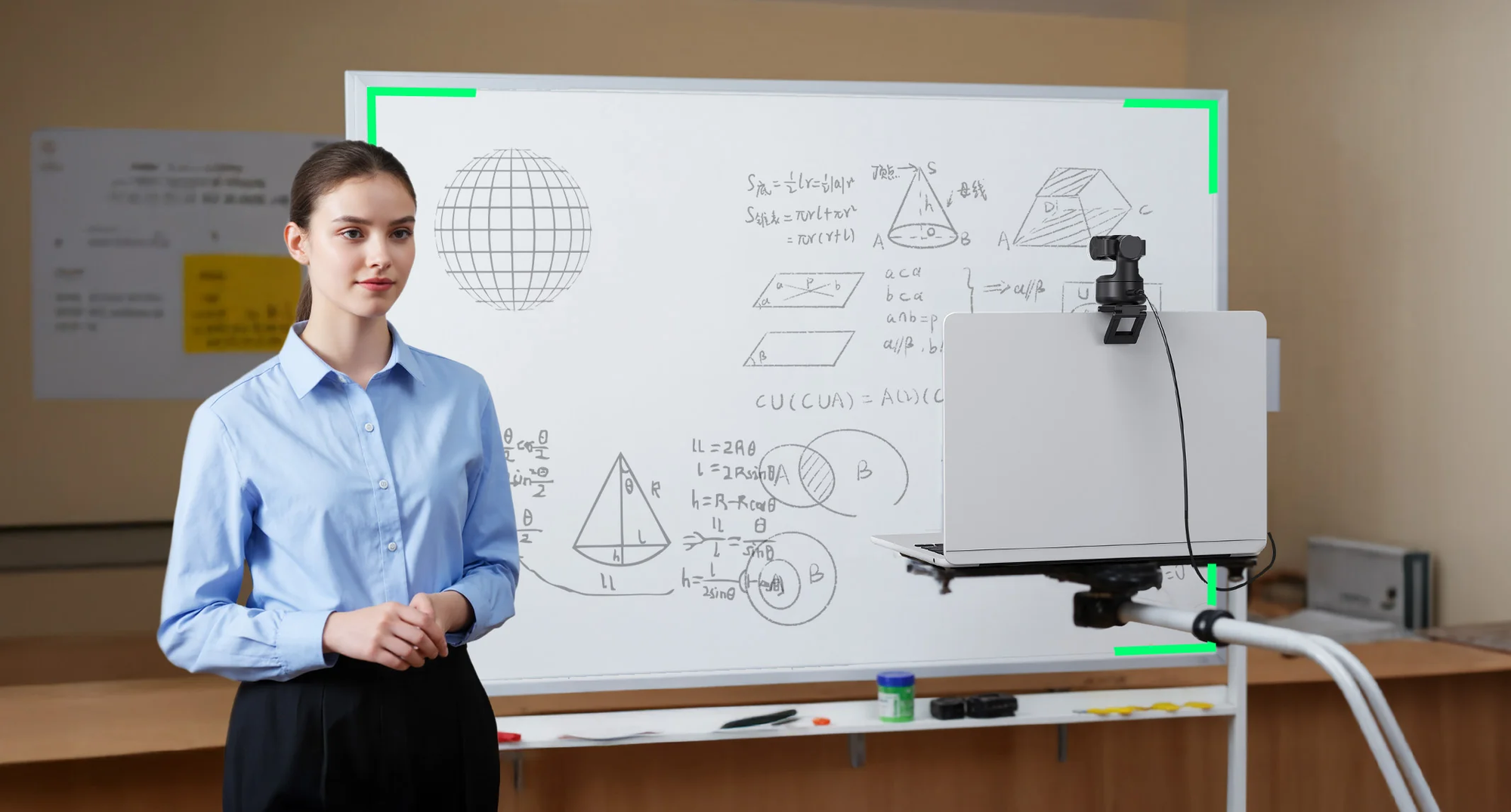
The next feature is inversion. You can, using the included hinge, rotate the PIXY to capture from a completely sideways orientation – useful for a handful of shots where you want to ensure you’re capturing that camera position. Better still, you can also invert the camera entirely. This will allow you to use it as an overhead camera, able to capture table play for games with cards, Dungeons & Dragons, or any other tabletop titles you might want to share with your audience.
The last mode on the PIXY is a physical privacy position. If you push the device to face downwards, the device goes into private mode and will not record sound or video. The fact that it’s physically obstructed is an additional reassurance that nothing is being captured or retained. If you prefer something more automated, an automatic time-out to ensure visual privacy can also be set in the Studio software.

I mentioned that we’d be returning to AI and here we are. Thankfully, it’s mostly good news on the AI front. The PIXY is small so it doesn’t have a zoomable lens, instead using AI to accomplish a 1.5X zoom. As this zoom is happening within the lens, it’s not available at 4K resolution, but works just fine at 1080p or lower. One thing I do appreciate, however, is that you have three preset locations you can use, meaning you can snap the camera to a specific position and zoom level to ensure you get the perfect framing for your shot. I encourage you to take a moment to set these as the PTZ virtual stick controls are a little jerky when used live.
If you are inclined, there is also direct access to an AI-based scriptwriting system. This in-app tool will help you create outlines and scenes with the help of Gemini, Claude, and ChatGPT combined. It’s an impressive use of those APIs, even if generative AI isn’t our preferred approach to creating content.

One of the most recent additions to almost every PTZ camera is the inclusion of gesture-based controls. The gestures included are less likely to be triggered by hand waving that tends to occur if you’re an excitable lot like I am. They do help for one-person production as you can zoom in and out, enable tracking, and more. If you don’t need it, you can also ensure it doesn’t trip by disabling it directly in the app.
There is a very big surprise for the EMEET PIXY: it’s completely compatible with the Nintendo Switch 2. Nintendo has changed the USB-C ports on their new console, and many devices that you’d expect to work no longer do so. Sure, Nintendo sells their own low-quality and low-resolution camera, but what if you could use a 4K camera with tracking and gesture controls? Well, that’s precisely what you have here. Simply plug it in and everything works with no additional configuration. Gesture controls continue to work, revealing that the gestures are being handled within the hardware itself.

If you were curious about that setup for a PC or Mac, you’ll notice I’ve skipped it. That’s because it’s not necessary. Truly plug-and-play, this camera works straight out of the box with just about anything you throw at it. Skype, Zoom, Google, Discord, and more pick up the camera immediately, and those softwares will allow further tweaking to the camera’s resolution, brightness, etc. A little bit of adjustment can dial in a good flesh tone and color saturation, but the defaults are solid.
The last stop for hardware reviews are always warranty and price. The EMEET PIXY ships at $159 MSRP and comes with a two year warranty – double the norm for a camera in this price range. The price and warranty makes the PIXY an exceptional value and easily one of the best sub-$200 webcams we’ve seen.
Review Guidelines
Great
With solid tracking, visual quality, and software controls, the EMEET PIXY delivers on the tech front. Throw in a two year warranty, surprising Nintendo Switch 2 support, and a price that can’t be beat, and you’ve got a webcam replacement that’s very easy to recommend. Just bring a microphone if audio quality is important for your use.
Pros
- Very reasonably priced
- Physical privacy controls
- Extraordinarily fast focus
- Gesture-based controls
- Solid auto-tracking technology
- Switch 2 support
- Whiteboard mode is awesome!
Cons
- Can wash out at high lighting values
- Low lighting introduces grain
- Audio is still very tinny, even with AI
This review is based on a retail hardware provided by the manufacturer.
Share this article
Affiliate Links












