AMD Fake Frame Image Quality, AFMF, & FSR 4 vs. FSR 3.1 Comparison


Sometimes, you can see ghost images, such as in Kratos’ swing over this snowy background, where there’s a blurring of the axe and arms as AFMF, or Advanced Fluid Motion Frames from AMD, interpolates in-between frames.

We’ll also talk about FSR 4 vs. prior FSR iterations and native: In some scenes, like the one above, image clarity and stability are greatly improved over prior FSR versions.
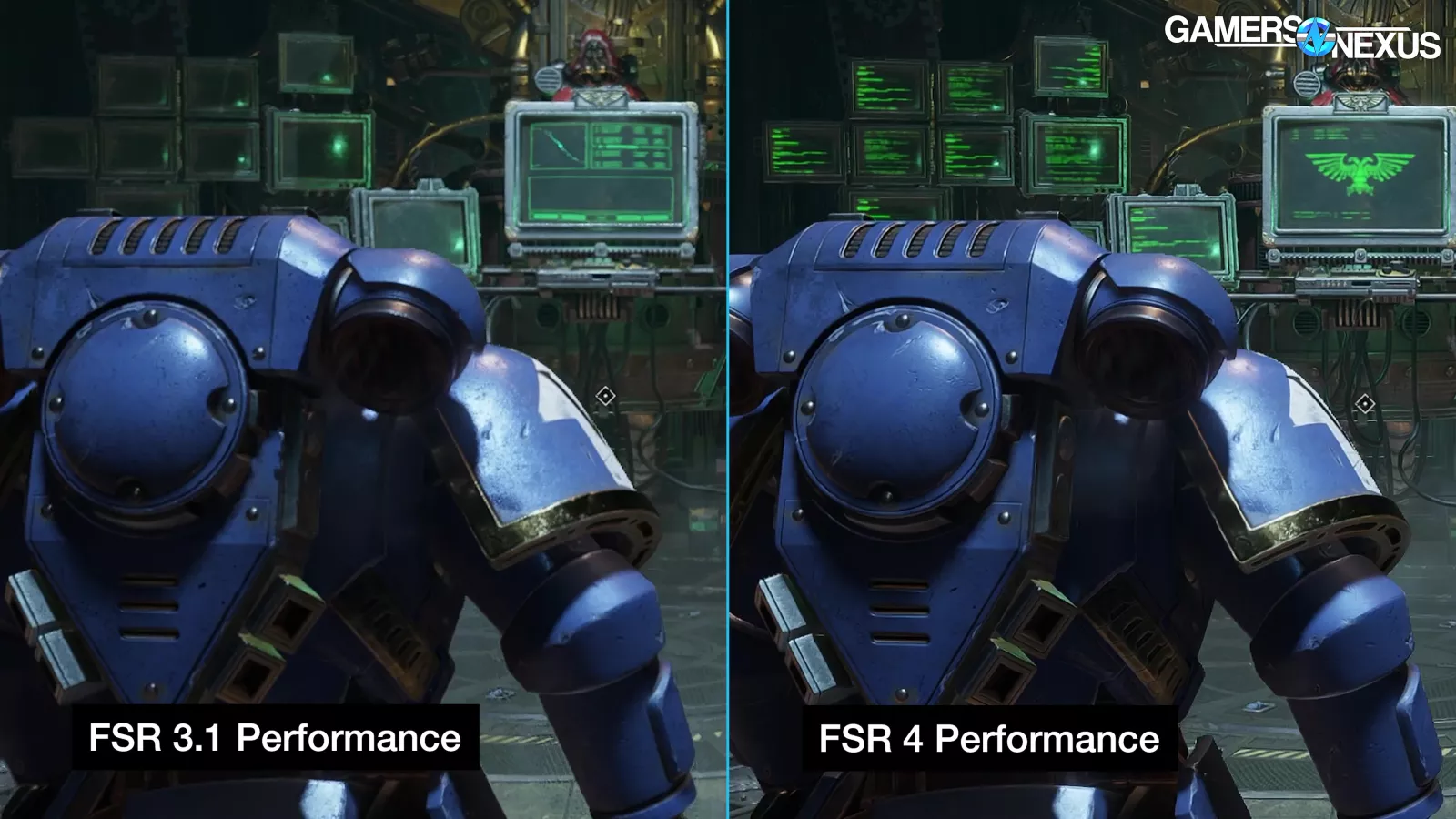
The Ultramarine’s armor and hanging cables both show significant improvement in the newer version versus the older.

In other scenes, like the one above showing an air assault, we can see heavy warping with FSR 3.1, but still modulation with FSR 4 for the flying units.
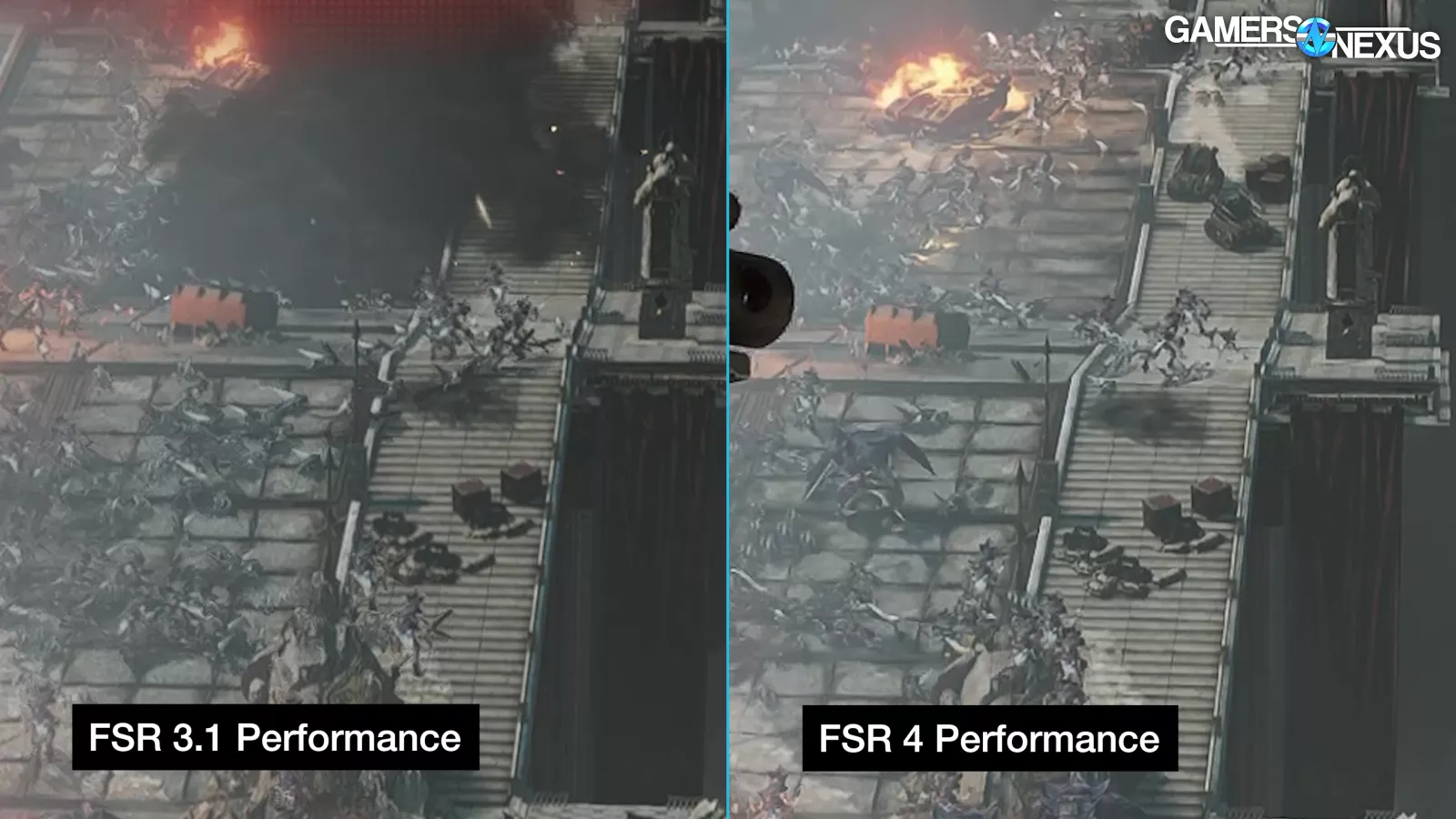
The ground assault shows issues with shadows pulsing underneath the Tyrannids in both versions.
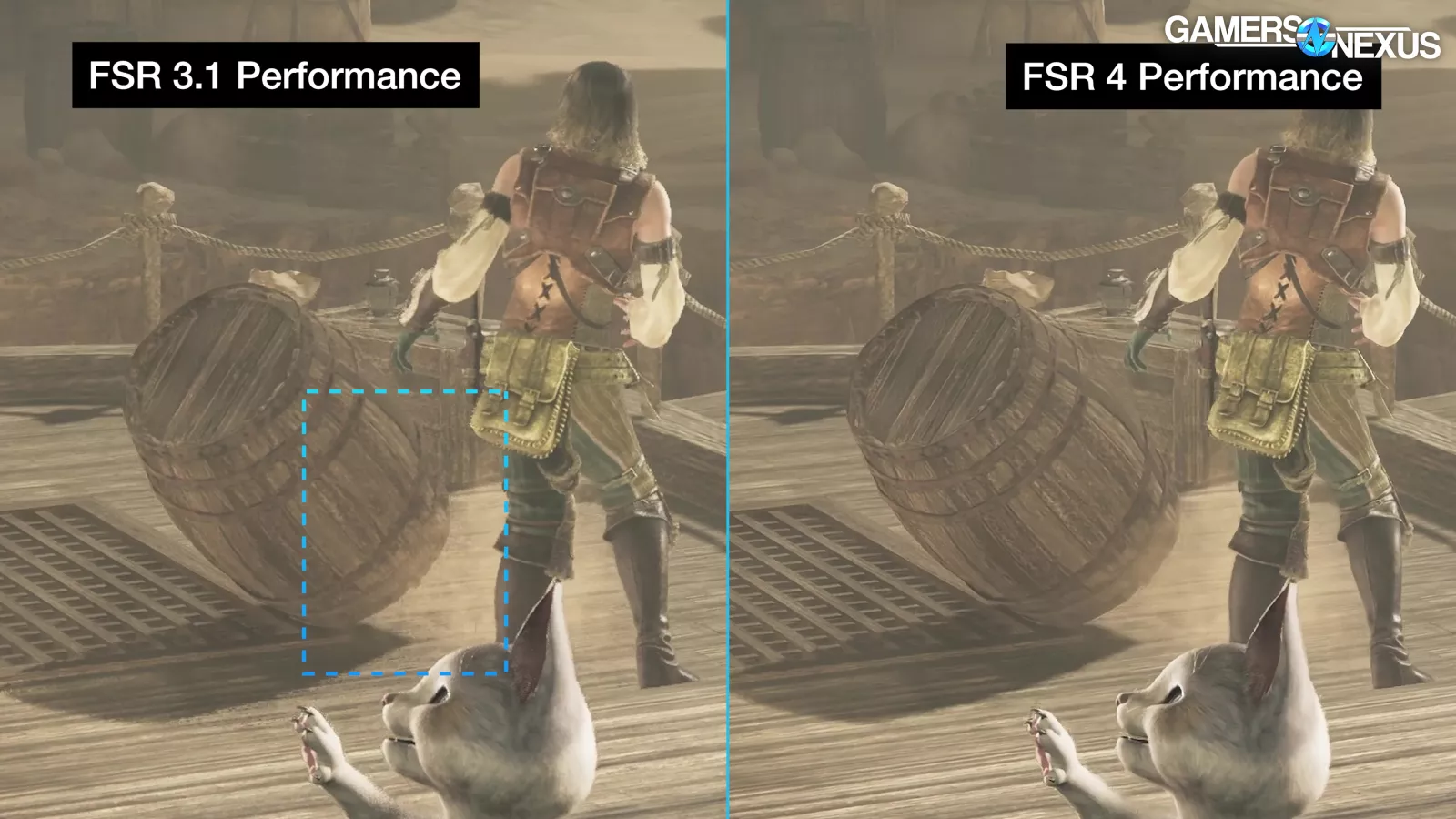
Smeared trails behind NPCs and barrels are improved upon with FSR 4, but sometimes still present.
So, we’ll be looking at AMD’s Fidelity FX Super Resolution version 4 with the new RX 9070 XT (read our review) GPUs and comparing it against the prior version. This is an image quality specific test, and like we said in the NVIDIA coverage of DLSS and MFG, not all fake frames are created fake equal. This will look at that in part. What we’re not doing here yet is comparing FSR 4 and AFMF to DLSS and MFG. That might be a later piece if there’s interest, but we need to lay the groundwork for each technology independently first.
One important thing to remember with all of this, just like with NVIDIA’s that we looked at, is that we’re closely inspecting these images today for image quality. That means we’re pausing things and zooming in. In real play, it’s likely that some of these differences would go unnoticed at full speed and “zoomed out.” One other note is that YouTube/video compression makes things sometimes difficult to fully appreciate.
Let’s get into it.
FSR 4 Overview
AMD’s FidelityFX Super Resolution (FSR) upscaling has finally moved into the “AI” buzzword era with FSR 4’s machine-learned Convolutional Neural Network (CNN) model co-developed with Sony. Sony and AMD announced a collaboration effort back in December of 2024, dubbed “Project Amethyst.”
Sony strongly implied that it’s going to use a rebranded version of FSR 4 as its own “PSSR” in order to target 1080p native rendering on the PS5 Pro, but with the upscaler doing the work to output a good looking image at “4K.”
On the PC side, FSR 4 will only run on the new Radeon RX 9000 series graphics cards for the time being, with no official word on back-porting to RX 7000. We’re unsure at this time whether it’s a technical limitation or a product segmentation move on AMD’s part.
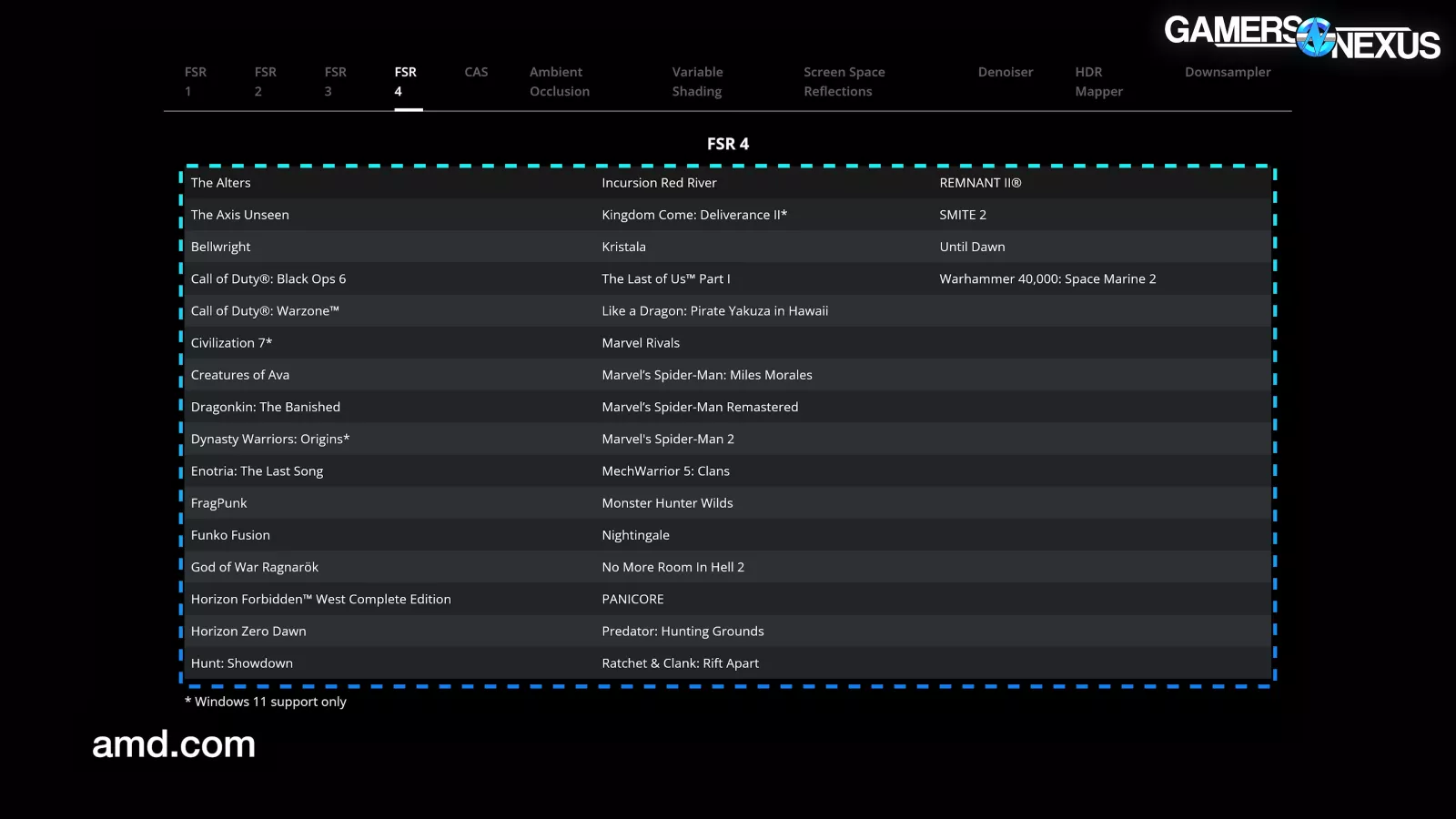
The official support list for FSR 4 has 36 games at the time of writing, which is late March. That’s not a lot, but the number will hopefully grow as more games are updated. Several of the listed games are big Sony titles as well, indicating that the company is serious about utilizing the tech, but also shows the partnership between them.
The previous generation, FSR 3.1, is technologically distinct from its predecessor (FSR 3) by way of being implemented as a modular .dll file rather than being entirely baked-in to the game. This paves the way for future revisions of FSR to be more easily implemented by the game developers or just in general.
FSR 4 also uses a .dll file, and can be swapped-in officially in FSR 3.1 games via a driver-level override in AMD’s Adrenaline software in a very similar way to NVIDIA’s DLSS override. However, the games have to also be on AMD’s official whitelist to get the toggle to appear in the driver software.
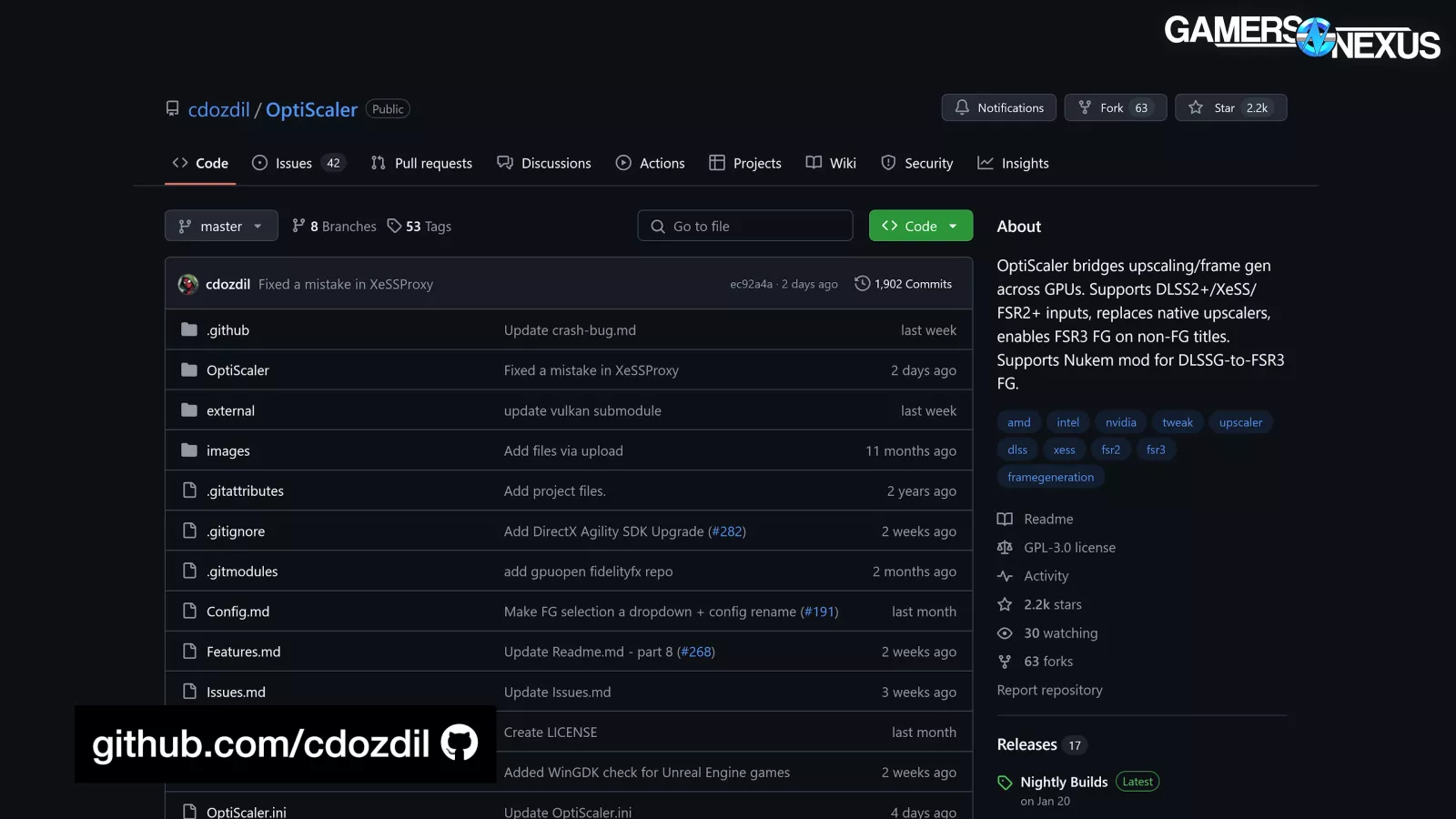
Unofficial tools like OptiScaler open the door for a lot more flexibility, but we haven’t tested them yet so we can’t make a recommendation, but there’s stuff like that out there.
AFMF 2.1 Overview
AMD also includes in-game frame generation, or “fake frames,” under its FSR umbrella, and we haven’t seen any indication from AMD that its in-game framegen algorithm has changed since FSR 3.1.
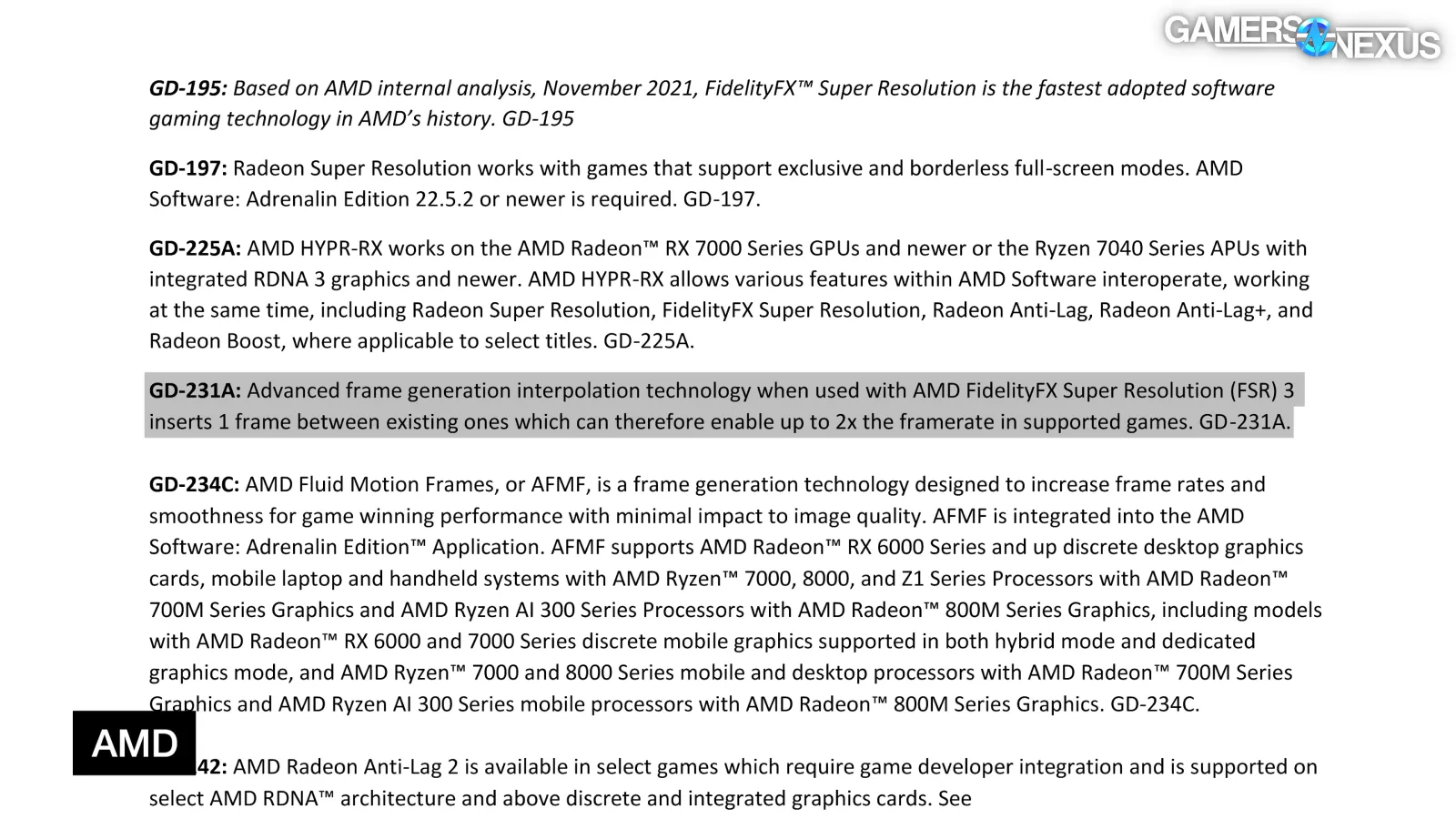
In AMD’s words, “Advanced frame generation interpolation technology when used with AMD FidelityFX Super Resolution (FSR) 3 inserts 1 frame between existing ones.”
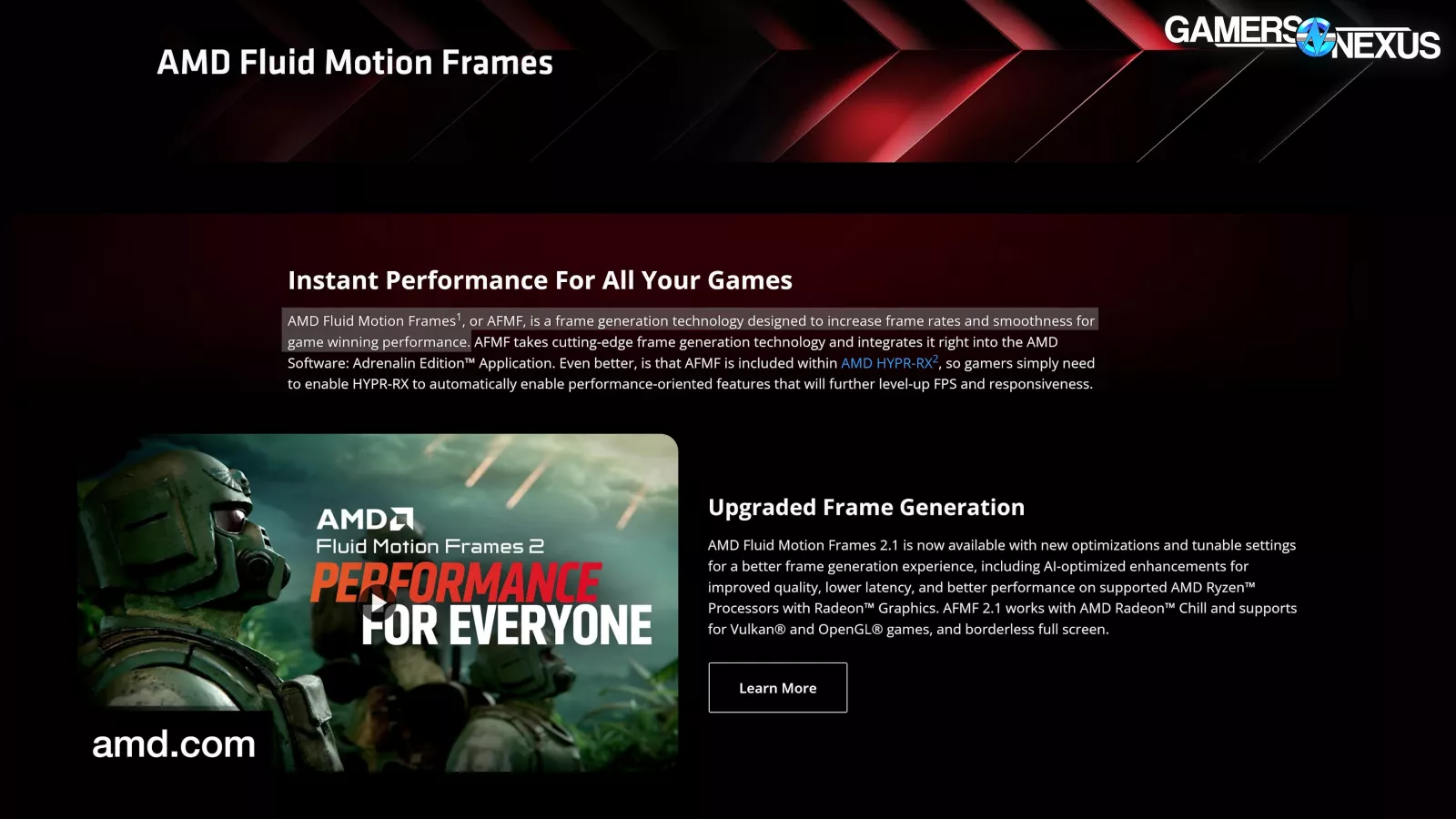
However, AMD also has separate driver level frame generation known as Advanced Fluid Motion Frames (AFMF) that can be applied without in-game support. AFMF 2.1 is a new introduction alongside FSR 4.0. To use it, you need AMD Software: Adrenalin Edition 25.3.1 or newer, RX 6000 or newer, and a DX11, 12, or Vulkan game. RX 6000 only supports AFMF in exclusive fullscreen mode, while RX 7000 and newer support borderless windowed, and the AMD 9070 (read our review) reviewer guide stated that “in-game display setting should be set to borderless fullscreen mode.”
And that’s a lot of rules, but keep in mind that Smooth Motion, NVIDIA’s answer to AFMF, is exclusive to the RTX 50-series.
NVIDIA has stated that “support for GeForce RTX 40 Series GPUs will be coming in a future update.”
We’re focusing on AFMF 2.1 here, so this isn’t a direct 1:1 equivalent to the piece we just ran on NVIDIA’s in-game frame-gen, but we’ll also be looking at the frame generation performance for AMD. For this article, the performance we care about is image quality, and not the actual literal framerate performance. That will be a separate test along with potentially latency.
This is an isolated test so that we can build foundational knowledge first, just like we did for NVIDIA. The direct comparison would be NVIDIA Smooth Motion versus AMD Fluid Motion Frames, but we’re focusing on just AMD today. That comparison may come later.
As for FSR testing, our FSR comparisons will focus on FSR 3.1 vs. FSR 4, with a couple references to native capture as an anchor. We captured everything at 4K resolution with FSR running at the Performance preset, meaning it’s upscaling from 1080p base render resolution. We disabled anti-aliasing, camera effects, and motion blur where possible to get the cleanest images we could.
The objectives today are purely image quality, not performance. We’ll be comparing frame-by-fake-frame image quality, FSR iteration quality, and looking at behavioral patterns in general.
Let’s get into the image quality comparisons.
Warhammer 40,000 Space Marine 2
First up is Warhammer 40K Space Marine 2. Like everything else we tested for this piece, FSR 4 support comes by way of the driver-level override. We used the High graphics preset, turned off camera shake, and set motion blur to off; however, we found the latter doesn’t actually work and motion blur persists regardless, but that’s a game thing.
Armory
We’ll start the comparisons with a scene in the Armory, or “Armouring Hall” in native Grimdark. Even before walking forward, the difference between FSR 3.1 and FSR 4 is stark. Static elements like the floor of the walkway that shift and shimmer heavily with FSR 3.1 are now stably locked-in. On top of that, the entire image is much clearer and more detailed.
Examples of this include the floor, where we see improved image stability and clarity, the Ultramarine’s armor showing similar improvements in a side-by-side, the distant hanging cables, and the tech priests’ hoods. Distant candle flames that can’t even be made out with FSR 3.1 are visible with FSR 4, bringing them back into existence.
As we walk forward and the… we’ll call it a “kiosk,” drops down, the difference in clarity is so obvious it’s almost like looking at two different resolutions. No matter where you look there’s improvement. The fine details under the main monitor, the tech priest’s mask, and even just the general contrast and visual discernability of all the mechanical arms and tubes are all vastly improved. We double-checked our settings and confirmed that they were running as intended for a like-for-like comparison, so it really is just that much better in this example.
This is a very promising start for FSR 4.

Let’s compare FSR 4 to native 4K. Space Marine 2 forces either TAA or upscaling at all times (even at native), so we went with the default of TAA for the native capture.
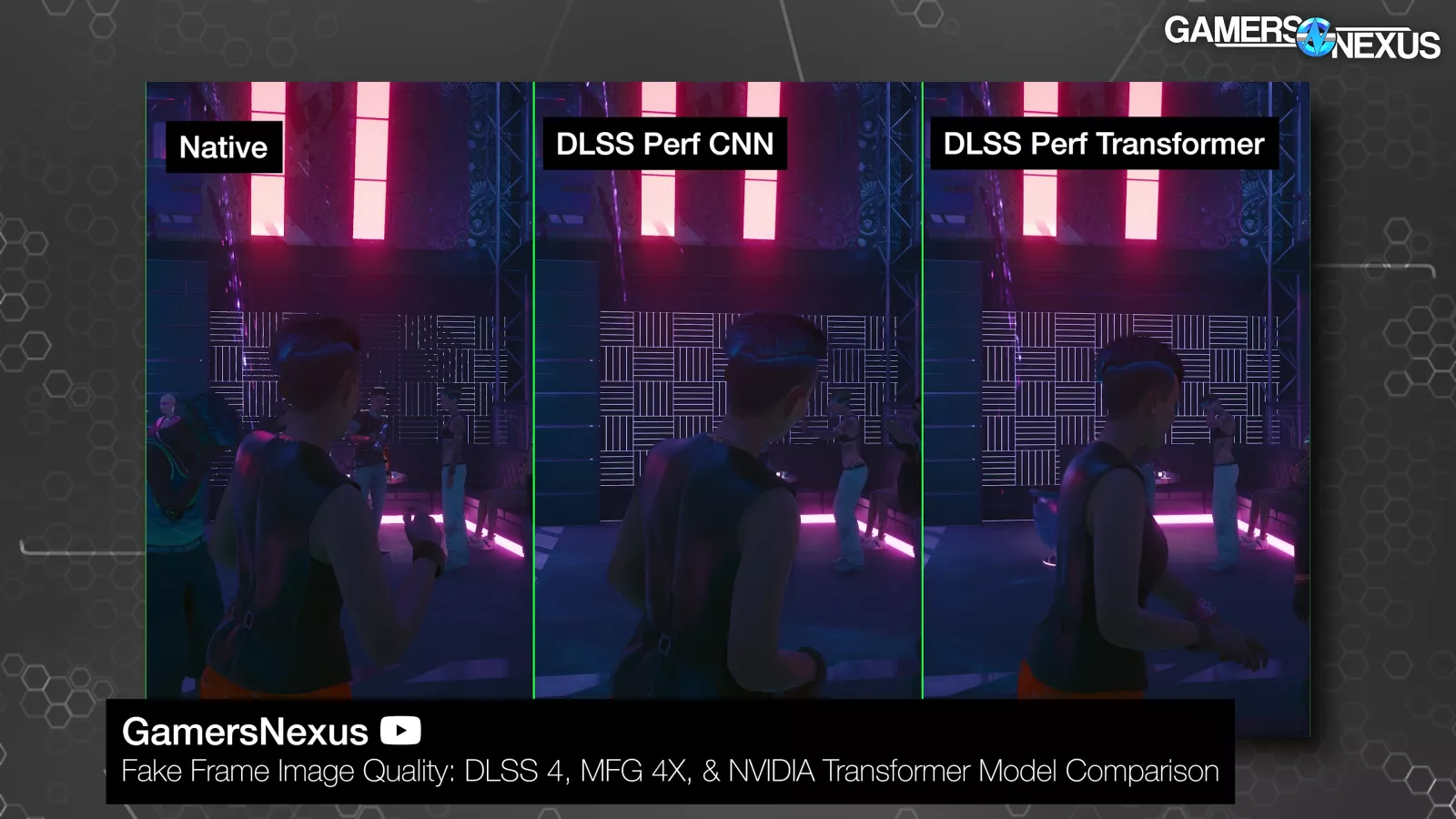
We also did this in our DLSS comparison, which showed how some scenarios, like Cyberpunk, can actually look worse than upscaling because of TAA.
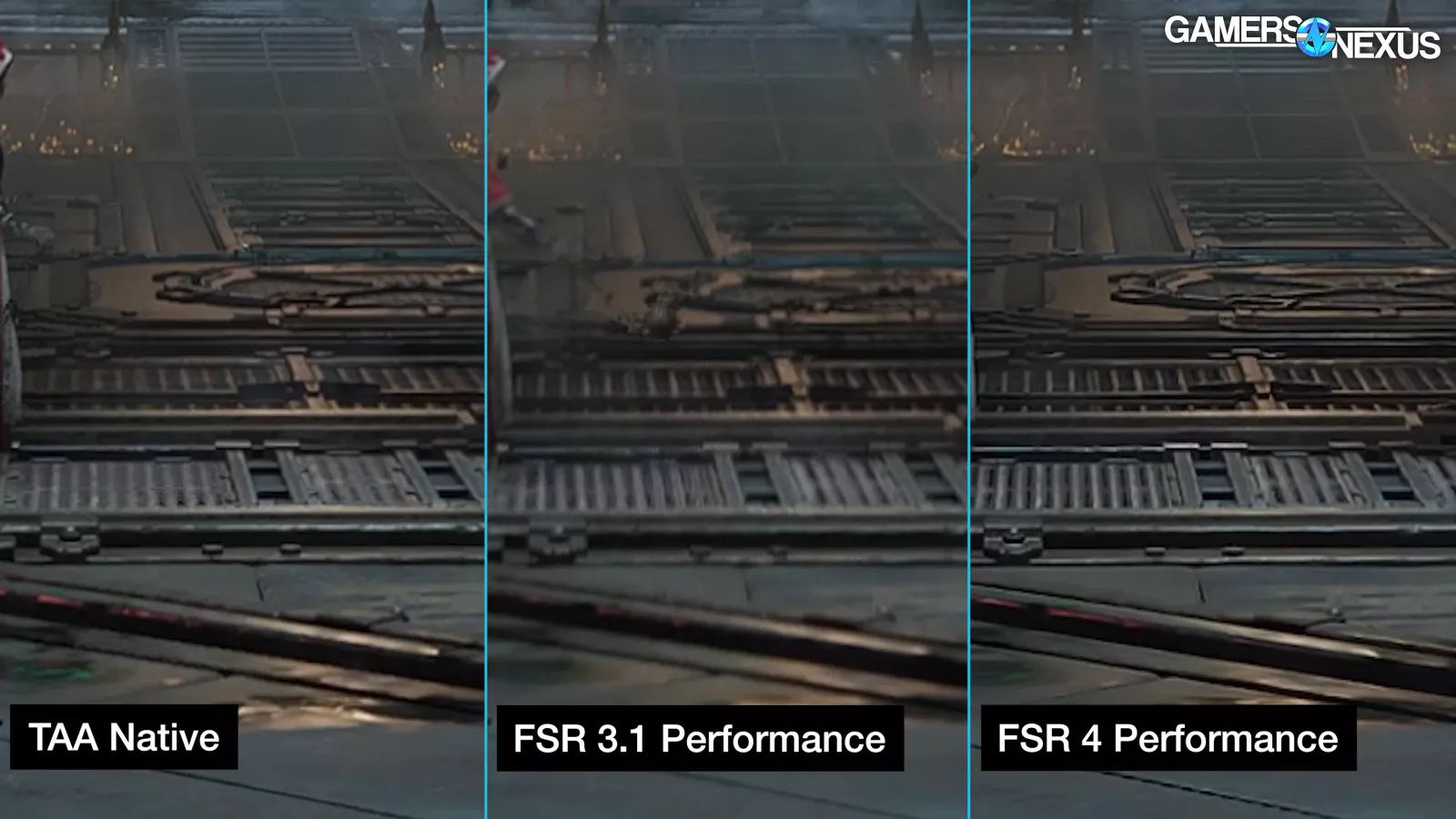
The flickering and shimmering on the floor in Space Marine 2 we saw with FSR 3.1 is also present at native with TAA. That makes FSR 4 look even more impressive here – even at the performance preset – since it’s taming an undesirable behavior. We said this before, but we shouldn’t be seeing things that look worse with all defaults at native than with an upscaling technology.
General detail before moving – like in the floor, walls, and priest hoods – is a toss-up between native with TAA and FSR 4 Performance mode. That’s simultaneously a critique of TAA and a praise of FSR 4.
The green orb far in the distance looks very slightly better with native TAA. As the “kiosk” drops down, the level of detail between native with TAA and FSR 4 Performance is very close. However, we think FSR 4 actually comes out slightly ahead – most obviously in the round speaker-looking elements on top of a couple of the monitors.
Like we said in the DLSS piece, upscaling should never look better than “native,” and game developers shouldn’t be leaning on upscaling technologies in this way. The only reason it ever does look better is because of issues such as those with TAA, which is the default here.
Command
We’ll briefly look at another indoor scene in the campaign’s command bridge before moving on to a mission. Again, everything is sharper, clearer, and easier to discern when using FSR4. Gadriel’s face, Titus’ hair, and Chairon’s armor – particularly the chest decoration – stand out as night-and-day differences.
Looking at the bridge’s holographic map area, FSR 3.1 suffers from distracting flickering on some of the round grates (underneath the three skulls and on the right side of the main terminal). Switching to FSR 4 almost entirely eliminates this behavior. The thin lines within the hologram that shimmer and boil with FSR 3.1 come across as much cleaner with FSR 4. The other ship visible out the left windows doesn’t show much difference, however.
It could be that the largest areas of improvement with FSR 4 are in dimly-lit or low contrast scenes. We’ll test that with the next comparison.
“Decapitation” Mission – Scene 1
Loading into the “Decapitation” Operations mission gives us a brighter outdoor area. While the marine’s armor is again visibly better-looking with FSR 4, the effect on the rest of the scene is more subtle, more like lifting a haze rather than a transformation. You can clearly see this in the texture of the ground and on the shoulders of the statues.
Once in motion, FSR 3.1 starts to deteriorate, but FSR 4 keeps the image clean. Unfortunately, the bugged permanent motion blur makes it hard to draw a distinction between the two FSR revisions while the marine is rolling down the stairs. Elements such as the detail in the inlaid stone floor and the buildings to the right look better during motion with FSR 4. So far, it looks like most of the FSR 3-to-4 improvements are visible in motion.
“Decapitation” Mission – Scene 2
Strafing to the side shows off a huge improvement favoring FSR 4 over FSR 3.1. Every single element on screen looks better with FSR 4 – the textures on the sides of the stairs, the statues, the murals against the far wall, and the guardsmen. It again gives the impression of running at a higher resolution.
This would be a very interesting scene to compare the most up to date implementations of DLSS and FSR head-to-head in a future piece.
“Decapitation” Mission – Scene 3

Last for Space Marine 2 is an upscaling torture test by way of a slow pan of the Tyrranid assault. The flying creatures passing over the front of the massive building cause the windows to warp and blur heavily when using FSR 3.1. It still happens with FSR 4, but to a lesser extent. This is close to a worst case scenario for any upscaler, period.

In both the air and on the ground, FSR 3.1 causes the creatures to blur into a mass, sometimes phasing in and out of existence or blending together. FSR 4 isn’t totally immune here either, but again does a way better job than the prior version.
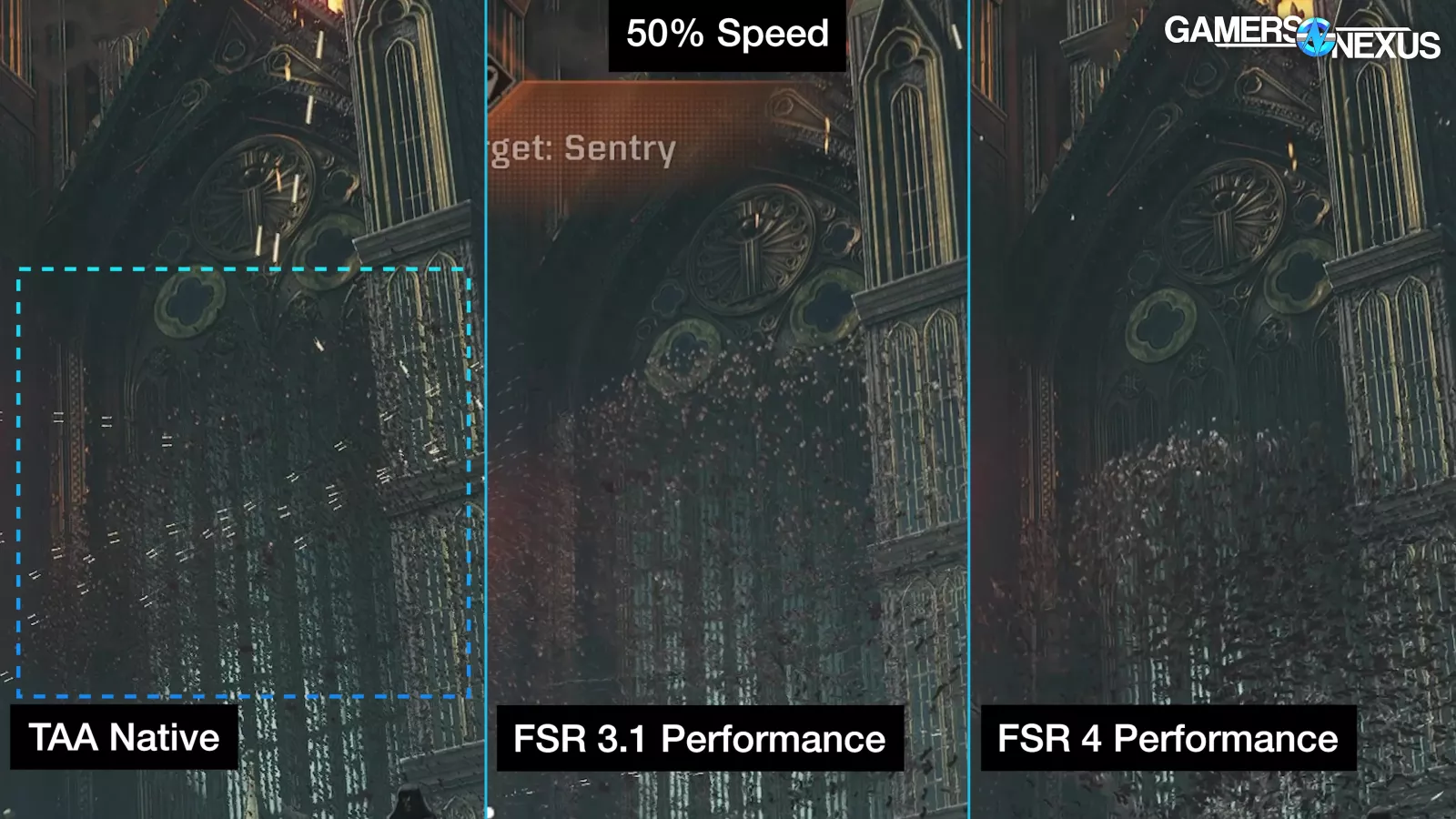
Since this scenario is so hard on upscalers, let’s compare to native with its forced TAA again. Watching the flying creatures in front of the windows shows us what it’s supposed to look like, free of the heavy warping seen with FSR 3.1, or even the warping-lite modulation seen with FSR 4.
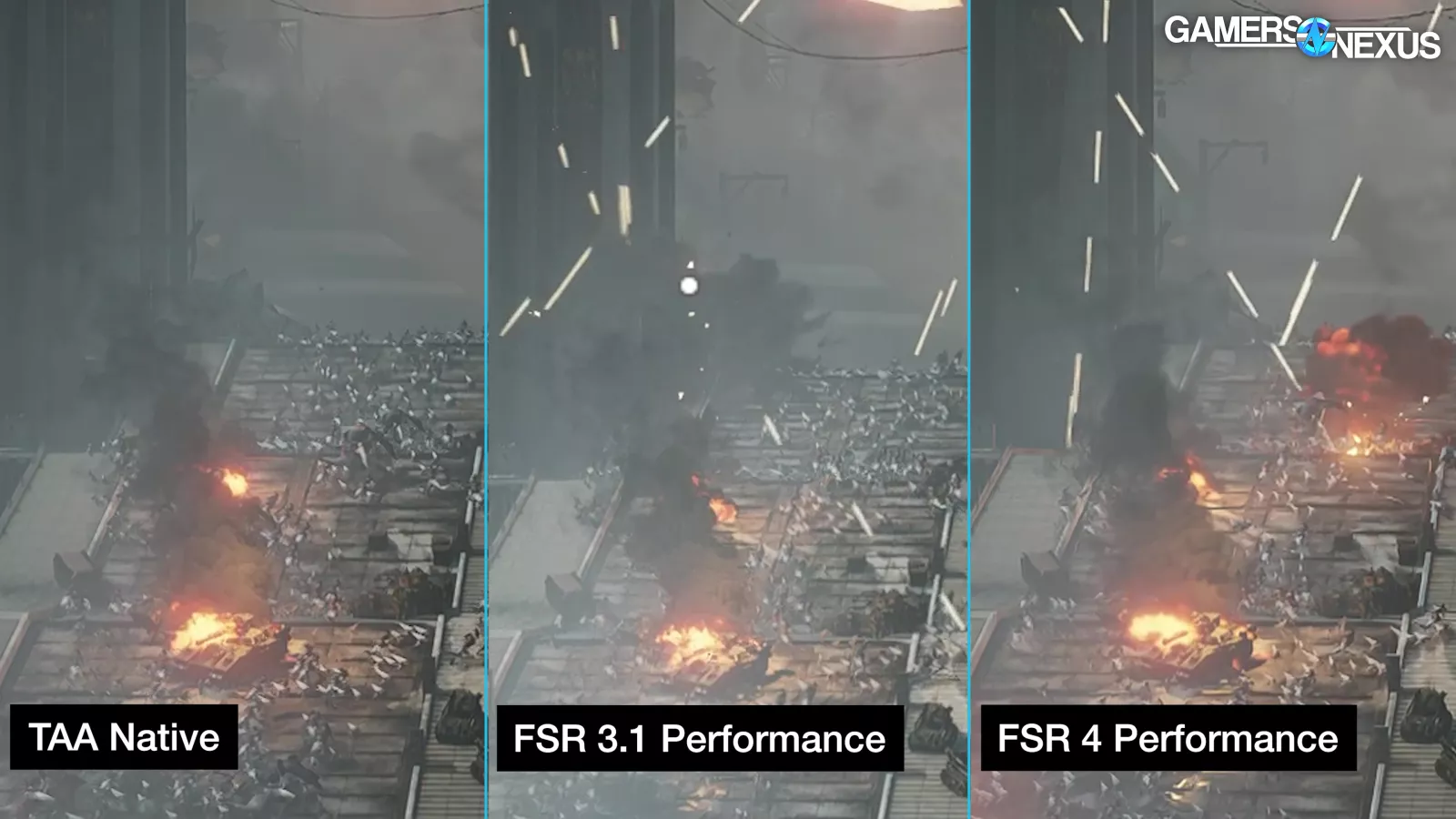
Looking at the ground assault again shows just how well FSR 4 is handling this relative to FSR 3.1. It’s very close to the look of the native capture, but still suffers from an effect that makes the shadows underneath the Tyrranids appear to pulse and shift underneath them. At this level of fine detail and chaotic movement, even native with TAA struggles a little bit with grain and warp. Some areas are cleaner, but like we said earlier, this particular game has toss-up comparisons between them.
Monster Hunter Wilds
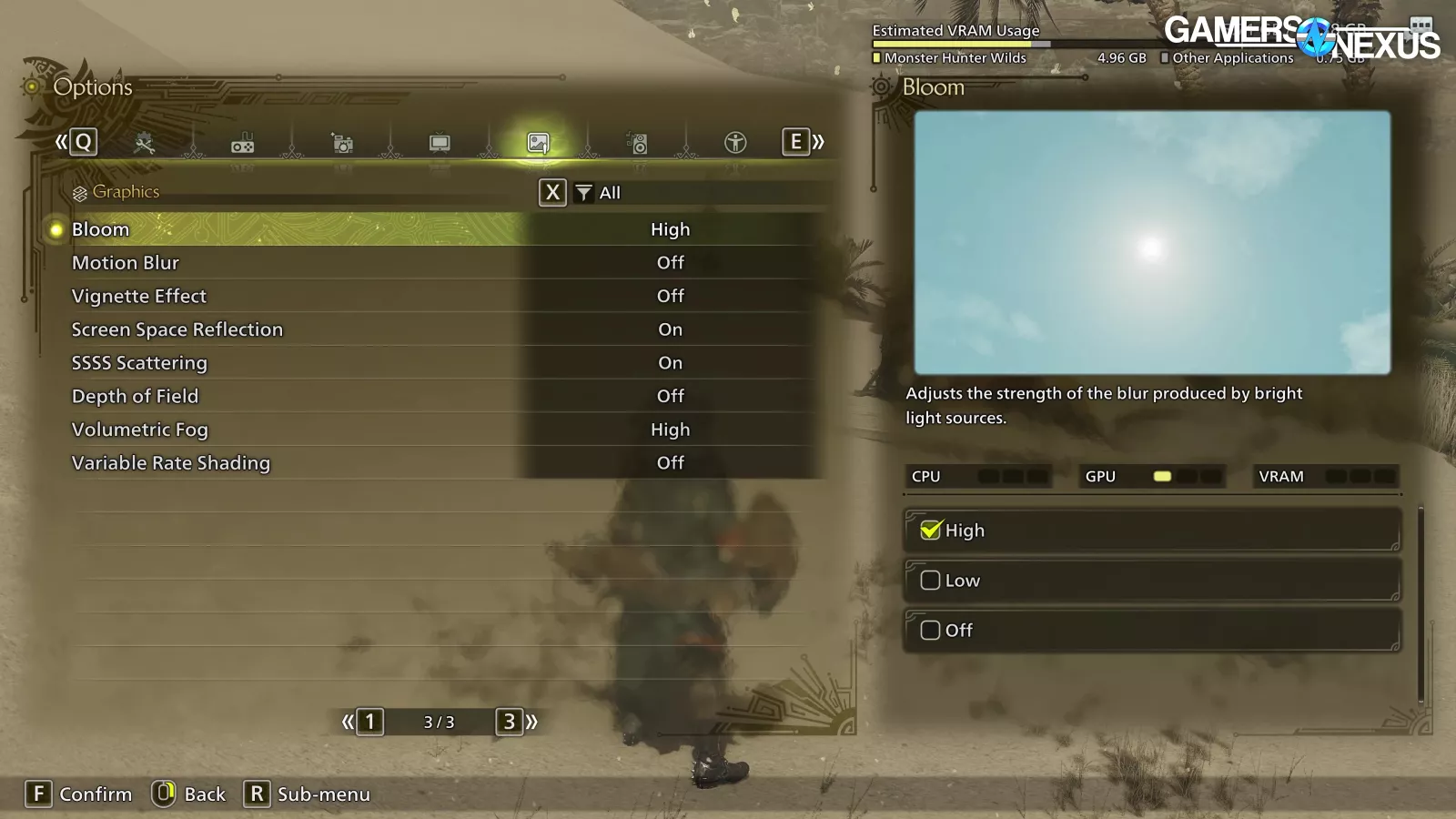
Monster Hunter Wilds is up next. We used the High graphics preset, but turned off anti-aliasing and camera effects like motion blur, vignette, and depth of field. We also reduced camera shake to its minimum levels. Cutscenes are entirely in-engine, which is useful, so we got a mix of those with some actual in-game capture.
Title Screen
Taking a quick look at the title screen animation shows little difference between FSR 3.1 and FSR 4. Textures and edges are slightly sharper with FSR 4. The stippled effect on fur as seen with FSR 3.1 is also almost entirely gone with FSR 4. There’s not much else to discuss here so we’ll move on.
Oasis
Jumping into the actual game at the point you choose your weapon by the small oasis shows an ugly pattern superimposed over the sand when using FSR 3.1 that goes away with FSR 4. It doesn’t make the game unplayable or anything, but it’s pretty distracting.
When talking to Alma, we can see that FSR 4 handles the fine strands of her hair a little better than FSR 3.1 does. It also adds sharpness to the weapons immediately to her left. While running towards the training barrel, we see that FSR 4 keeps the detail of the hunter’s clothes and equipment sharper. It’s not a huge difference, however.
Going to Camp
The long cutscene that takes you to the main camp shows much the same. FSR 4 has a slight advantage to image quality via sharpness and minor detail enhancement. Hair, fur, and feathers benefit the most by way of FSR 4 reducing the appearance of patterns or stippling superimposed over them.
One clear difference is in trails behind objects moving across a patterned background. For example, when the two Felynes drop the barrel, it leaves a smeared trail behind it on the wooden walkway, as does the NPC on the left side of the screen and the unfortunate Felyne as it falls backwards. We think FSR 3.1 handles this very poorly – FSR 4, while not perfect, definitely does better.
Considering what we saw in Space Marine 2, the less drastic differences between FSR revisions in Monster Hunter Wilds is surprising.
Marvel Rivals
The final game we’ll analyze for FSR upscaling is Marvel Rivals. To keep things consistent, we used the training range to gather footage.
Rocket Jump
Static scenes don’t differ much between FSR 3.1 and FSR 4 in Rivals, possibly because of the game’s art style and strong default sharpening filter. We’ll need to look at movement to suss out the differences, and blasting forward with Rocket’s dash is a good place to begin.
Even before dashing, we can see a blob of pixels around Rocket’s head getting distorted in the FSR 3.1 recording, which isn’t nearly as pronounced with FSR 4. As soon as we blast forward, FSR 3.1 turns into an over-sharpened, grainy mess, as seen on Rocket’s gun, jetpack, tail, and the ground below. FSR 4 is able to cope with the sudden movement far more gracefully, and only gets bad around the finer points of detail like the spikes on Rocket’s knees and the hair/fur on his head.
Rocket Strafe

Next we strafed to the side while shooting. Before moving, we can see a repeating pattern overlaid on the left side of the ground, similar to what we saw in Monster Hunter Wilds, that’s not present with FSR 4.
Once we do start moving and shooting, FSR 4 retains more detail in the bullet trails than with FSR 3.1. After dropping off the first ledge and reloading, FSR 3.1 responds to all the motion by giving everything in the vicinity of Rocket’s model a kind of deep-fried-meme look, and ghosting on the trailing edge of his jetpack. There’s still a little bit of ghosting with FSR 4, but it’s greatly reduced – and the deep-fried look is gone.
Rocket Wallrun
Last, we tried a wallrun. FSR 3.1 handled it overall better than we anticipated, but still left horrible ghost images as Rocket climbs up across the purple banner. FSR 4 still has them slightly, but they’re not noticeable to us at full speed in real-time.
For the rest of the run, there’s not a huge difference between the two FSR revisions outside of a slight clarity advantage and reduced ghosting with FSR 4.
AFMF 2.1 Image Comparisons

We’re getting into the AFMF and frame generation comparisons now. We’ll play some side-by-side, frame-by-frame comparisons while setting this section up.
For comparison purposes, we selected games that support in-game frame generation to compare with driver-level changes. In the real world, you should almost always opt for in-game frame generation over AFMF at the driver if in-game is available. The most obvious downside of AFMF is that it has no awareness of UI elements, so menus, text, and icons may be distorted (although we saw NVIDIA struggle with this even with in-game frame generation).
All footage for AFMF comparisons was captured at 4K 120FPS. A 7900 XTX (watch our review) with Adrenalin 25.2.1 was used for AFMF 2.0 capture and a 9070 XT with Adrenalin 25.3.1 was used for everything else. AFMF Search Mode was set to High and Performance Mode was set to Quality, the recommended settings for our setup.
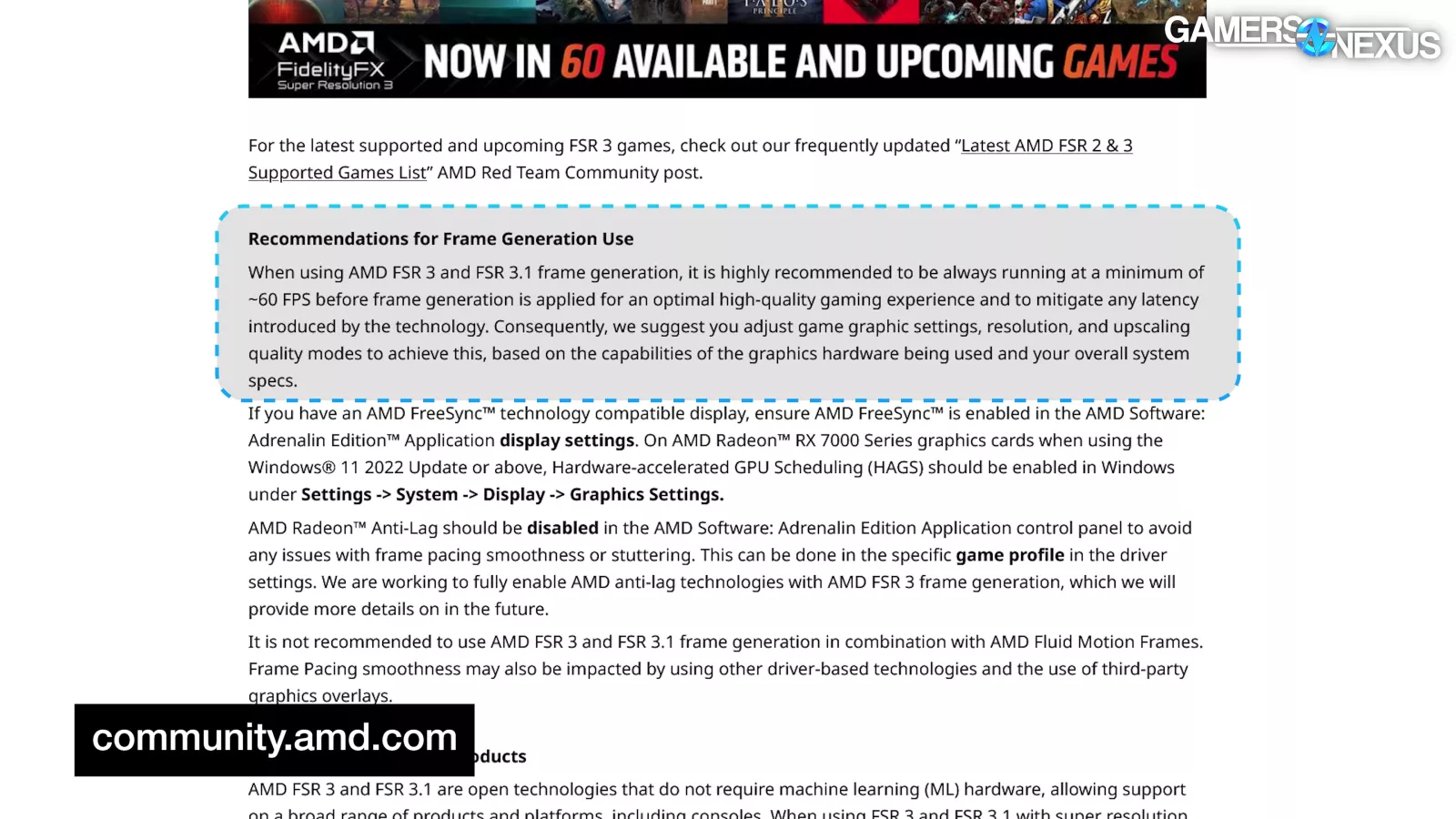
AMD is more direct than NVIDIA about recommending framegen only in scenarios where the game can already run at at least 60FPS, and we stuck to that recommendation.
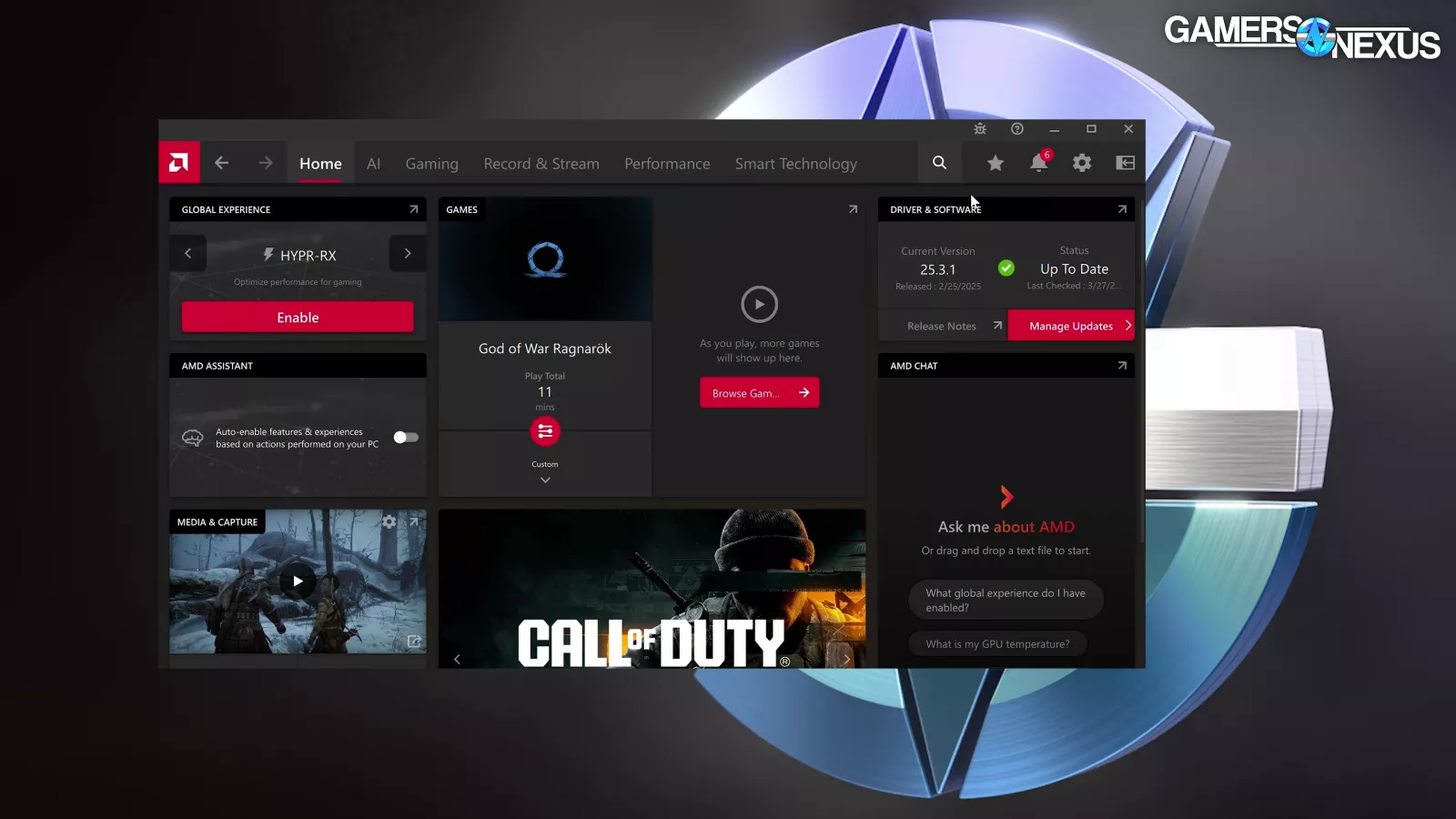
As with NVIDIA framegen, the vendor’s capture utility (Radeon ReLive in this case) was the most practical way to capture, but because we can’t manipulate the rate of frame generation (like we could for NVIDIA), we’ll have to rely more on frame-by-frame comparisons. We constantly had issues with AMD’s Record & Stream tab disappearing after reboots, so if AMD is reading this, please fix that (and yes, our IGP is disabled).
Warhammer 40,000 Space Marine 2

We used the same settings for Space Marine 2 that we did for the FSR comparisons, with Resolution Upscaling set to FSR and Render Resolution set to Native since it can’t be explicitly disabled. We set Motion Blur Intensity to Off even though the setting doesn’t work. Framegen worked with fullscreen enabled, so we left that setting alone.
Screenshake
We’ll start with the worst-case scenario.
We recorded an additional scene in Space Marine 2 to show the downsides of frame generation. These clips aren’t tightly controlled or synchronized; we just loaded into the main hub and shook the mouse around violently, so we’ll freeze frame some parts to show the issues. Besides making it very obvious that motion blur was still on (despite being toggled off), this allows us to see multiple frames where AFMF is definitely applied on top of UI elements like the “Assemble” waypoint. Applying frame generation on top of UI elements can cause ghosting and duplication of UI elements, which just looks bad. We can compare this to the in-game frame generation option, which is also a garbled, muddy mess in this scenario, with distortions around the edges that almost look like eye floaters. It completely breaks in this scenario, but perfectly preserves the UI layer even in the worst frames.
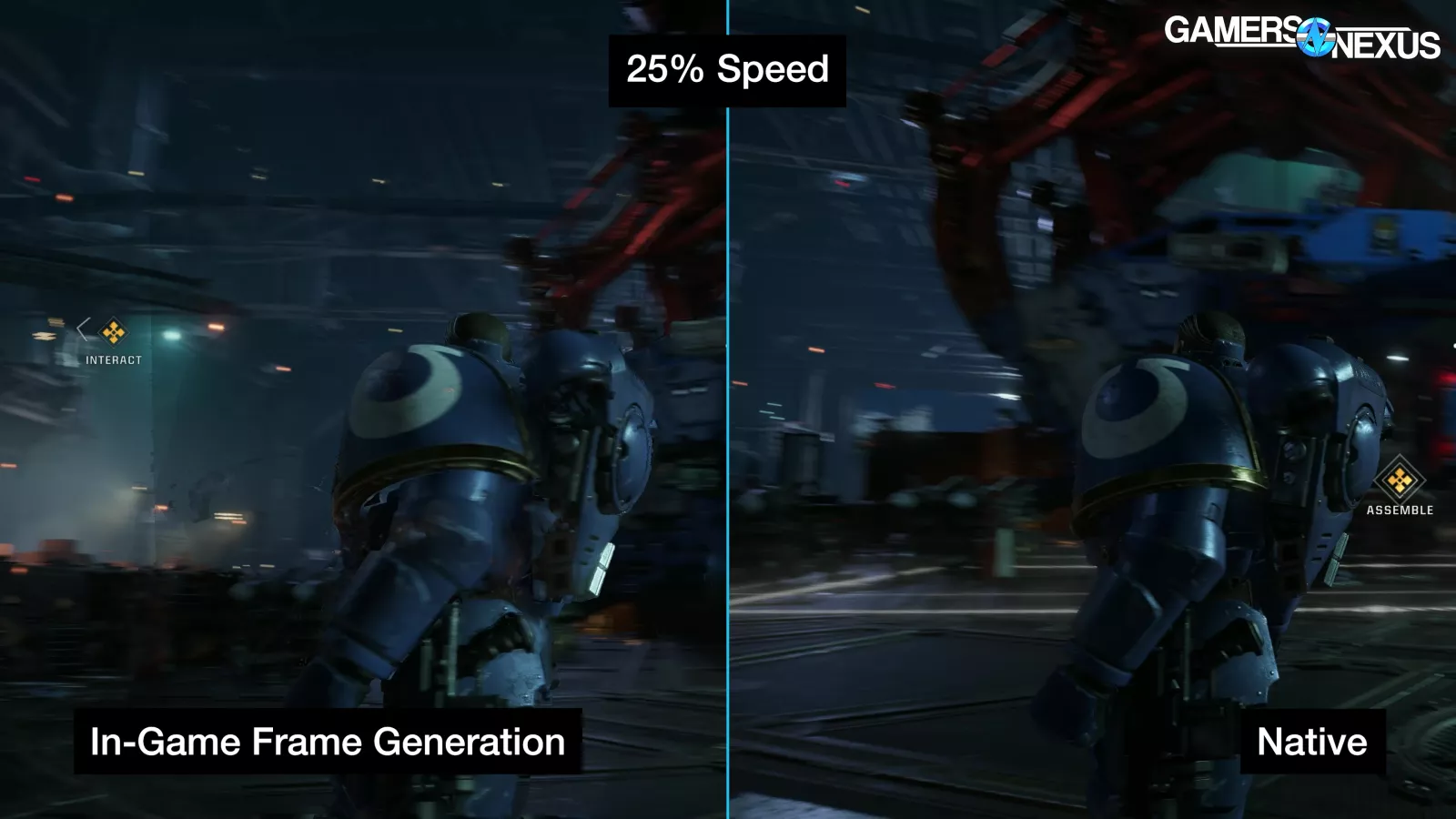
Rapid movements like this aren’t out of the question for mouse-and-keyboard users. They’re especially common in certain types of games, like shooters in particular where a fast or twitchy response necessitates them. Compared to native, these types of rapid movement scenarios are a worse experience with frame generation.
Armory
Our armory scene is relatively slow, but we can still see the effects of frame generation on moving limbs versus native rendering. The telltale sign of generated frames here is the slight blurring of detail on the marine’s armor in frame-by-frame playback, like the back of his right leg as he passes under the light, but this is only really visible when closely examining individual frames in a specific location. The mandatory motion blur and application of FSR also help disguise the generated frames, since both of these effects lead to the same kind of temporal smearing that generated frames are subject to.

The frame-by-frame playback of AFMF 2.0 versus 2.1 reveals greater differences, with a prominent secondary image surrounding the marine’s right arm in advance of its movement in the next “real” frame. This only affects moving elements of the scene; there’s no noticeable sign of frame generation in the relatively static background even with the older version.
“Decapitation” Mission – Scene 1
By rolling down the stairs, we can see a weak point of frame generation, although the inescapable motion blur makes it harder to detect. There are multiple frames where the fine details on the marine’s armor are blurred, like the bottoms of his boots where lines are lost. Moving frame by frame with native and AFMF 2.1 capture side by side, there’s a clear difference between the even and predictable motion blur and the irregular, faded outlines of generated frames. The marine’s feet change position more than any other part of his armor during the dive and roll, which is why they’re especially prone to blurring and transparency.
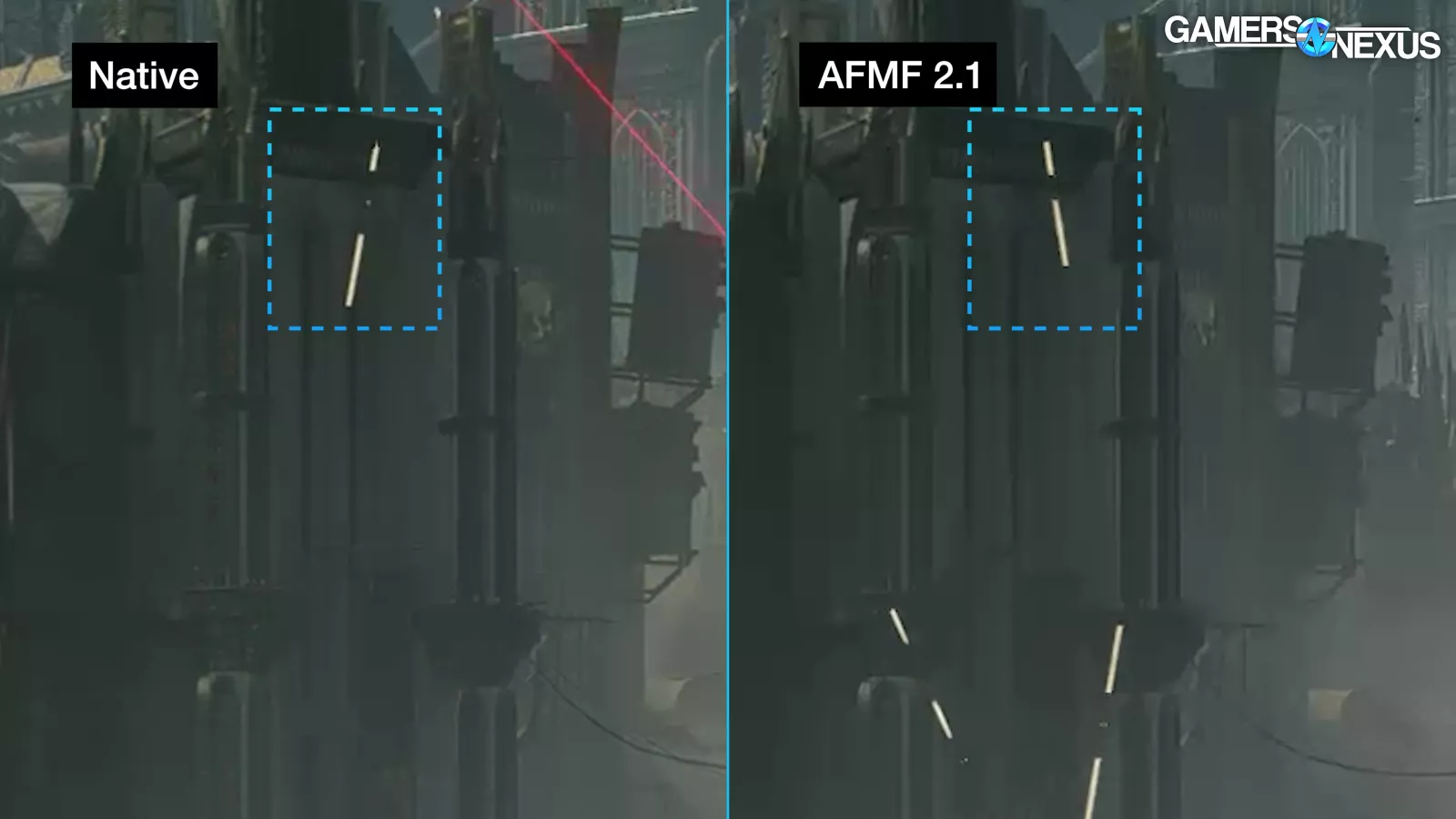
The generated frames are also identifiable by ghosting behind the bullets being fired in the background, with classic ghosting behavior causing an undesirable look. In our recent piece discussing NVIDIA’s framegen, we noted similar behavior with raindrops that made the rain effects look softer and more transparent in motion.
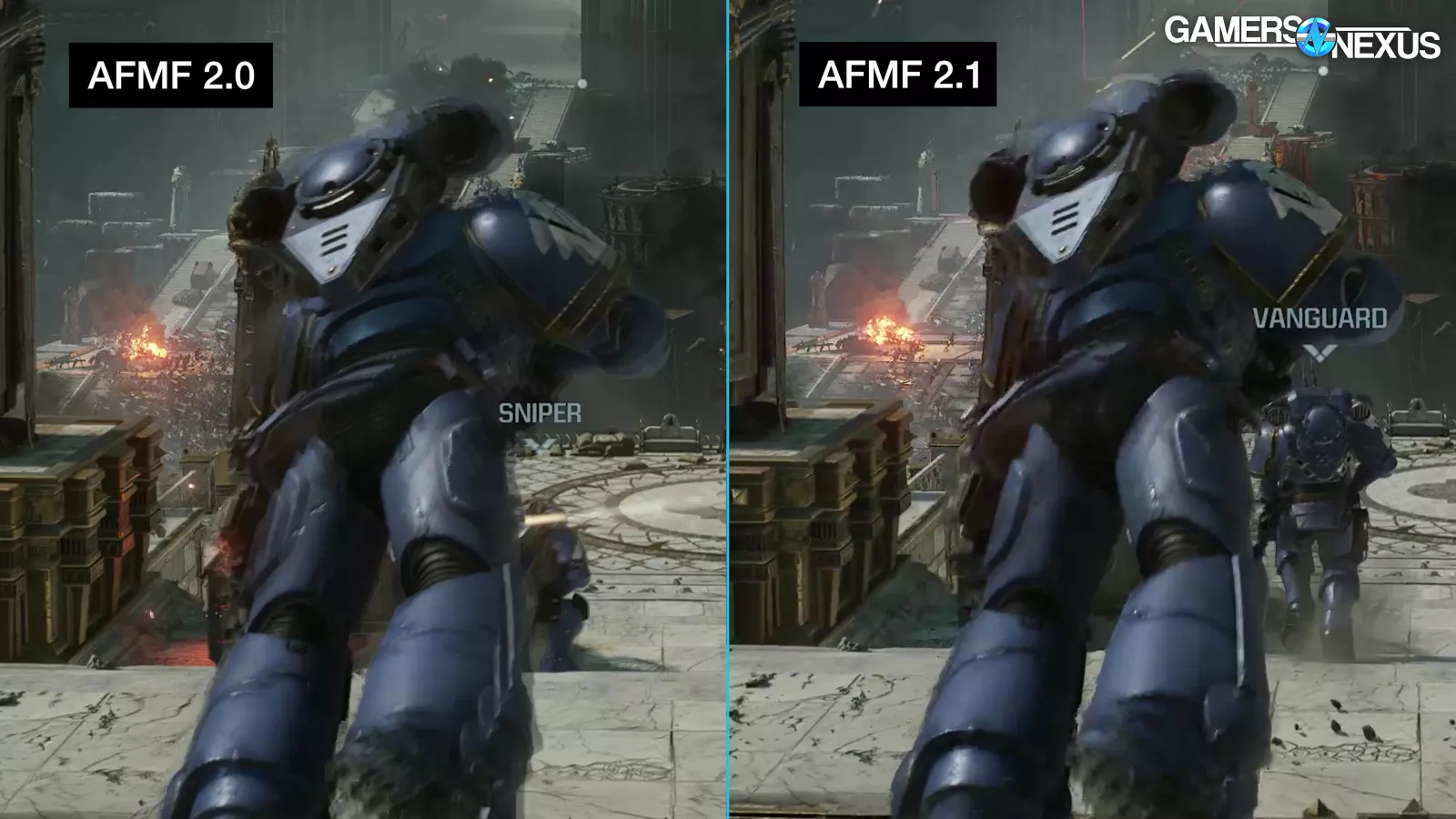
Comparing AFMF 2.0 to 2.1 at similar framerates, 2.1 appears to have less ghosting than 2.0, which should help make the effect less noticeable during gameplay. In each generated frame of the AFMF 2.0 capture, there’s a clear secondary image of the marine in advance of the next real frame, as we noted to a lesser degree in the armory scene. Blurring and loss of detail can be issues, but ghosting is a much more visible downside of framegen and one that can ruin the experience.
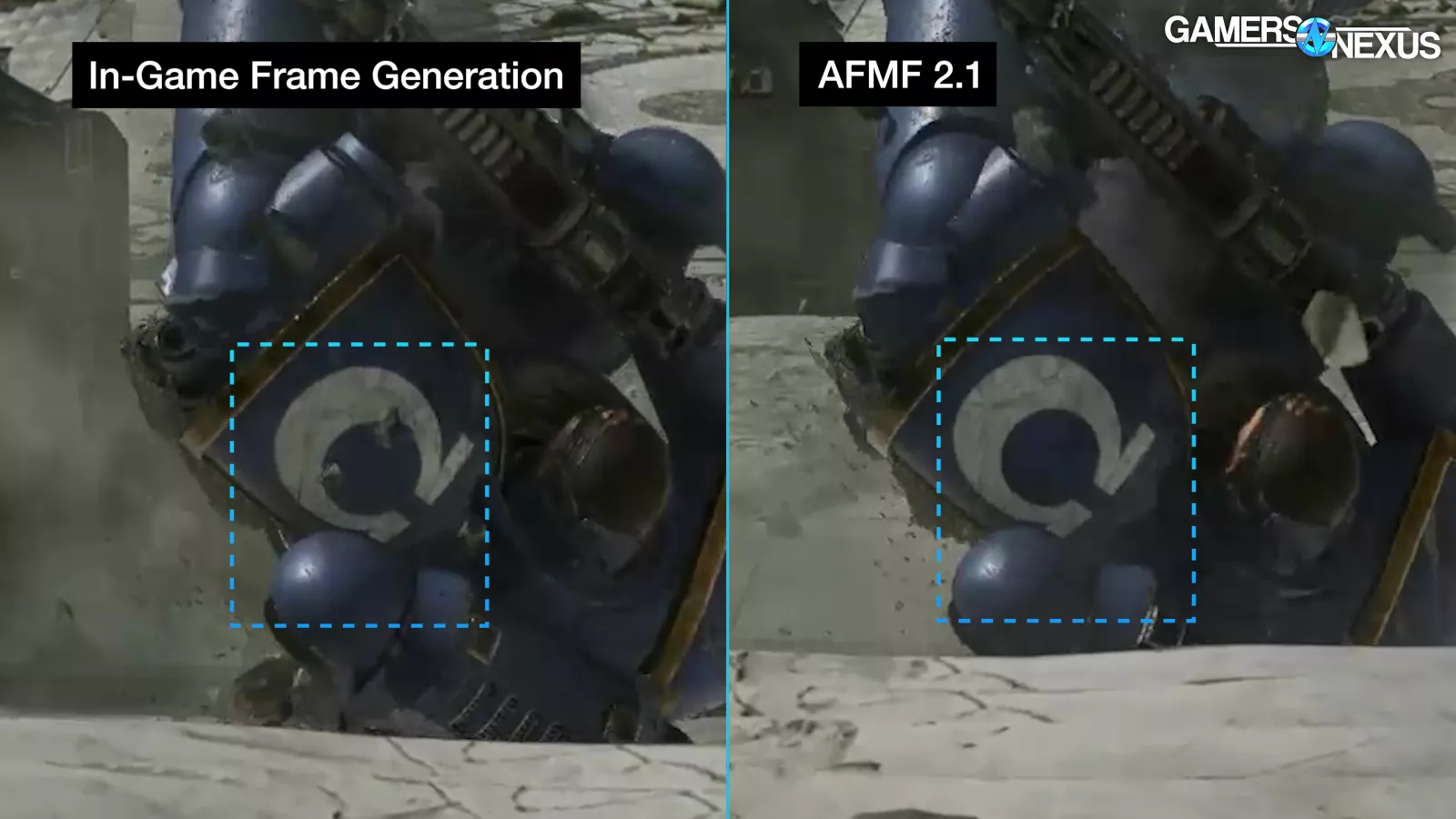
A comparison to in-game frame generation at the same timestamp demonstrates that it’s predictably much better at preserving detail, since it’s given more information to work with directly from the game engine.
The in-game generation causes a crisp outline in advance of the marine’s movement, visible above around his gun and his arms, but the detail within his boots isn’t distorted at all. This could still lead to the shimmering outlines that we saw with NVIDIA’s framegen, but the individual frames are closer to reality than with AFMF.
“Decapitation” Mission – Scene 2
We’ll start off this next scene with another native comparison to establish which elements are due to regular motion blur and which are due to frame generation. The AFMF 2.1 capture matches native with its rendered frames, but it’s interspersed with generated frames where the marine’s armor loses sharpness on the fast-moving legs. That’s clearly the area we need to focus on, so we can move to a 2.0 versus 2.1 comparison with that knowledge.
Walking sideways in front of a light background makes the difference between 2.0 and 2.1 more obvious, with 2.1 showing some slight irregularities around the edges of the marine’s legs where 2.0 shows massive secondary images. As usual, the resulting effect would be easier to notice in motion if there weren’t already other blurring effects forced on us with this game.
God of War Ragnarök
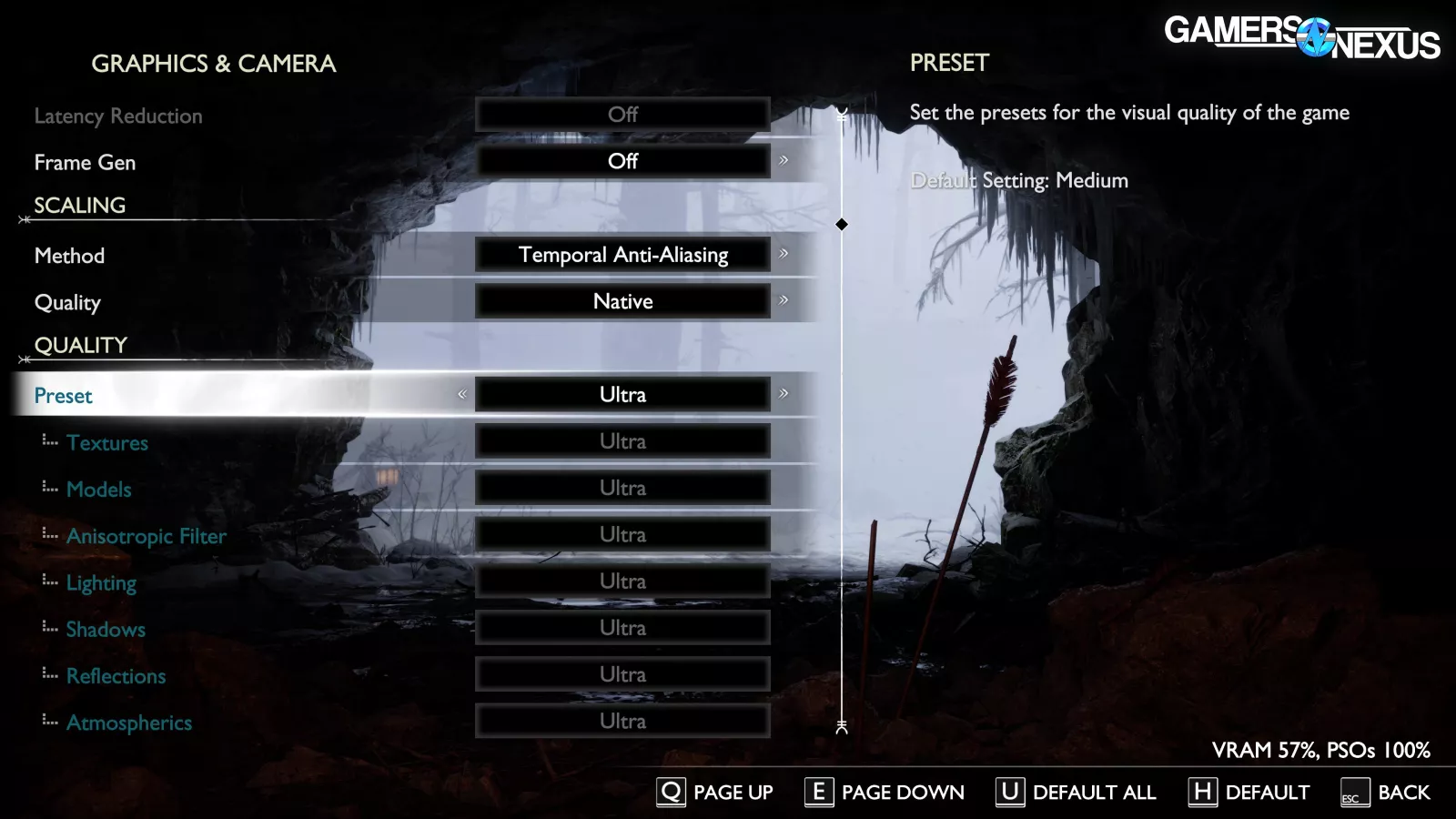
God of War ran well above 60FPS on the 9070 XT even at Ultra, which made it harder to capture generated frames, so we kept our testing brief. The ultra preset was used with motion blur, film grain, and camera shake disabled. We expected FSR to be forced when in-game framegen was enabled, but the options menu didn’t reflect that, so the scaling method was set to TAA and the quality to Native for all tests (scaling cannot be explicitly disabled).
Axe

As expected, the moments of rapid movement during Kratos’ windup and swing are the most difficult for AFMF to deal with. Whereas the native capture clearly shows each frame of his arms and the axe as it moves, the AFMF 2.1 capture has individual frames with obvious attempts at interpolation. This is most noticeable directly on the models, since the trail of particles behind the axe is already an intentional smear.

By swinging Kratos’ axe in front of the white snowy background, we can clearly see ghost images with the older AFMF 2.0 frame generation. Direct frame by frame comparison is more difficult here due to the lower frequency of generated frames, but it’s clear that the generated frames with 2.0 more commonly have ghosting around the axe and even Kratos’ model. 2.1 shows some artifacts as well, but it’s usually in the form of unevenness in the outline of the axe and Kratos’ arm as they swing forward, while the core of his model is better preserved.
Checking back against God of War’s specific implementation of in-game frame generation, we see the same behavior as in Space Marine 2 where the details of Kratos and the axe are excellently preserved, but there’s a distinct outline where framegen has done its version of content aware fill in the area that those objects will occupy in the next real frame. In comparison, the fullscreen AFMF 2.1 effect has more distortion around the usual axe and arm area.
Log

The movement of the axe in this small QTE was too rapid for either 2.0 or 2.1 to keep up with, with the large deltas between frames leading to a similar appearance from both AFMF versions. The head of the axe appears doubled in some generated frames, with additional distortion around the handle. It’s difficult for any type of frame generation to compensate for large deltas between frames, which is part of why AMD recommends running at 60FPS before turning it on (with latency being the other part).
Marvel Rivals
Marvel Rivals is next.
Mantis 3
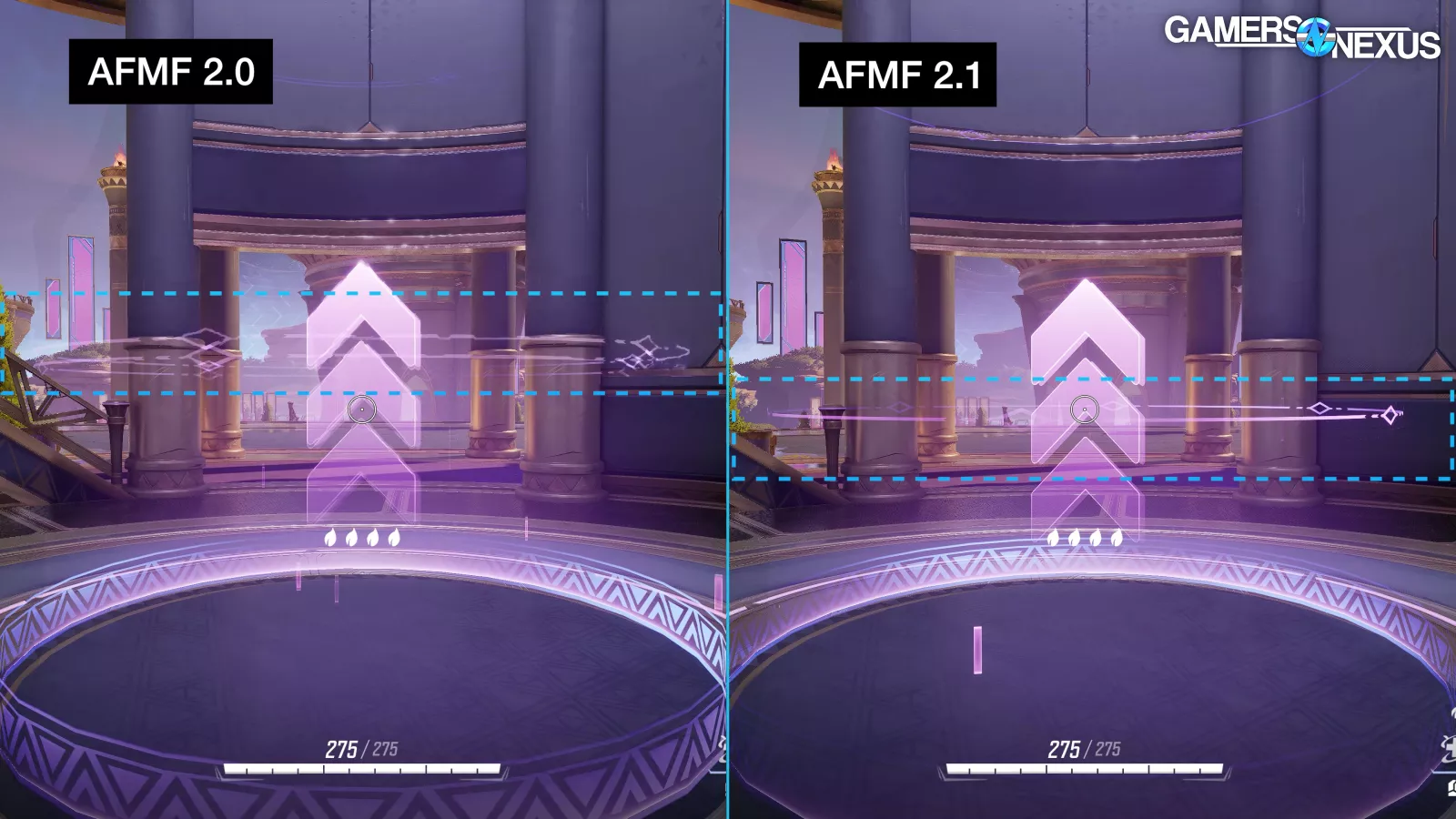
Starting with the jump pad, we can see at the beginning of this scene that both AFMF 2.0 and 2.1 show ghosting on the rings that rise up from the pad. Once in motion, both iterations have trouble keeping up with the rapid movement, but 2.1 does a moderately better job of preserving Mantis’ outline.
The distance between the secondary image and the core of Mantis’ model with 2.0 creates a greater blurring effect, and although the generated frames with 2.1 only roughly maintain the shape of her hands and feet, the resulting silhouette is stronger. As she approaches the apex of the jump, the distortion occurs in the background instead, with 2.0 more commonly showing doubling of scenery elements like the railing immediately in front of her.

Marvel Rivals’ in-game frame generation version behaved in the same way as God of War’s and Space Marine 2’s, with crisp outlines around the next known position of Mantis’ model, visible above the knees in these frames, coupled with some afterimages trailing behind the arms. The overall effect is still far cleaner than AFMF, especially since the artifacts only apply to Mantis’ model, leaving the scene behind her almost completely clear of framegen problems.
Mantis 2
We don’t recommend using framegen for games like Marvel Rivals where latency is a concern and rapid mouse movements are common. Framegen is kind of like v-sync in that at best it’s a cosmetic upgrade maybe, and at worst it’s a source of latency.

In this scene, we can see distortion around Mantis’ hands with AFMF 2.1 in advance of the motion they’re about to make as she fires, but a rendered frame was buffered in order to generate that image, whereas without framegen, rendered frames are simply delivered when they’re ready.

Notice also that with AFMF, Luna Snow’s nametag is distorted on the first frame where the camera shakes, which is a further disadvantage of AFMF versus in-game frame generation. Using the in-game option, the nametag is preserved.
Cyberpunk 2077
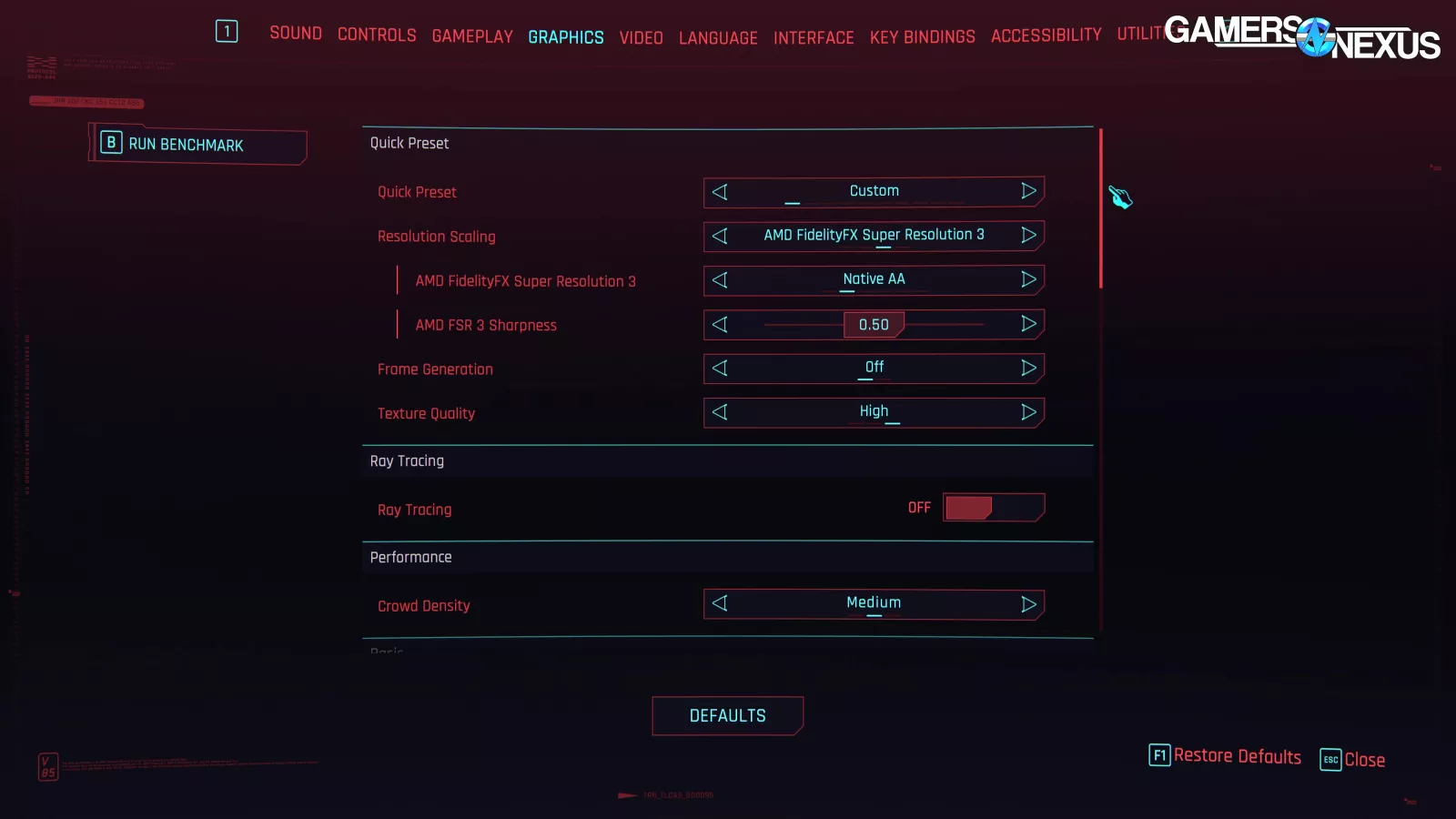
In Cyberpunk, we used the High preset without ray tracing and set FSR 3 to Native AA, since FSR was required in order to enable in-game framegen.
Car
First is a car scene. Keeping an eye on the headlight beam as it passes over shrubs and rocks to the right of the road, we can see that the scenery appears to wiggle slightly with AFMF 2.1 as the generated frames don’t place objects in precisely the correct location. With AFMF 2.0 in the same areas, there’s a much simpler loss of detail as every generated frame is a blurry mess. The area on the shoulder that tracked slightly wrong with 2.1 is instead completely layered with a ghost image with 2.0; we prefer the newer version here, but native rendering without fake frames still looks cleanest.
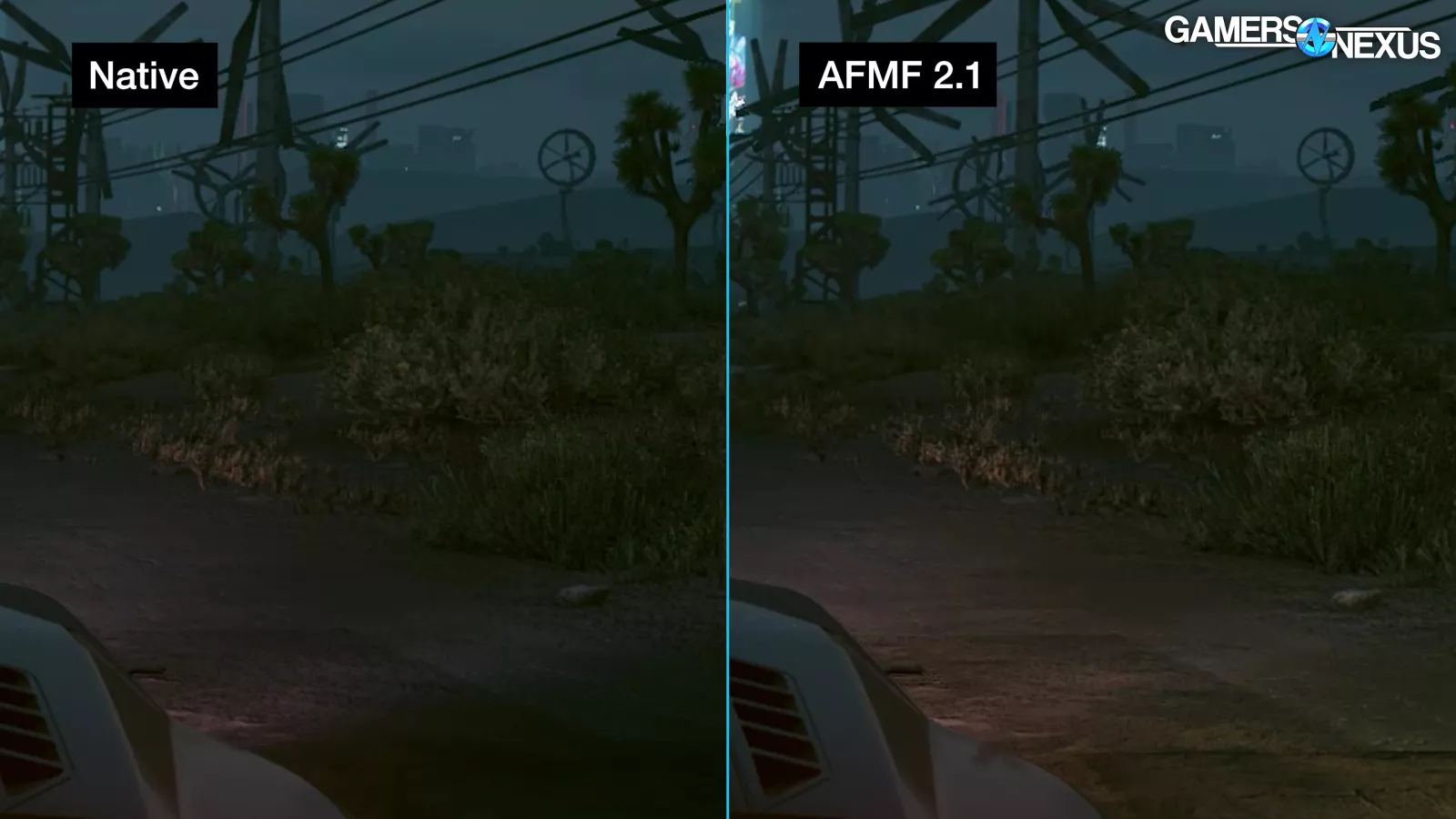
Moving to a 2.1 versus native comparison, we can see that the wiggling behavior is definitely an artifact of AFMF and not something carried over from the original native render. The native capture has fewer frames, obviously, but the objects to the right side of the road track in a clear, straight line between frames as opposed to the slight side-to-side shifting with AFMF 2.1. Native should typically be crisper, even if less smooth, so this makes sense.
Benchmark

Using the game’s built-in benchmark scene, we can again see that 2.1 is more prone to distortion in areas where 2.0 would blur and ghost, with the vertical pillar here turning into a wavy line in fake frames.
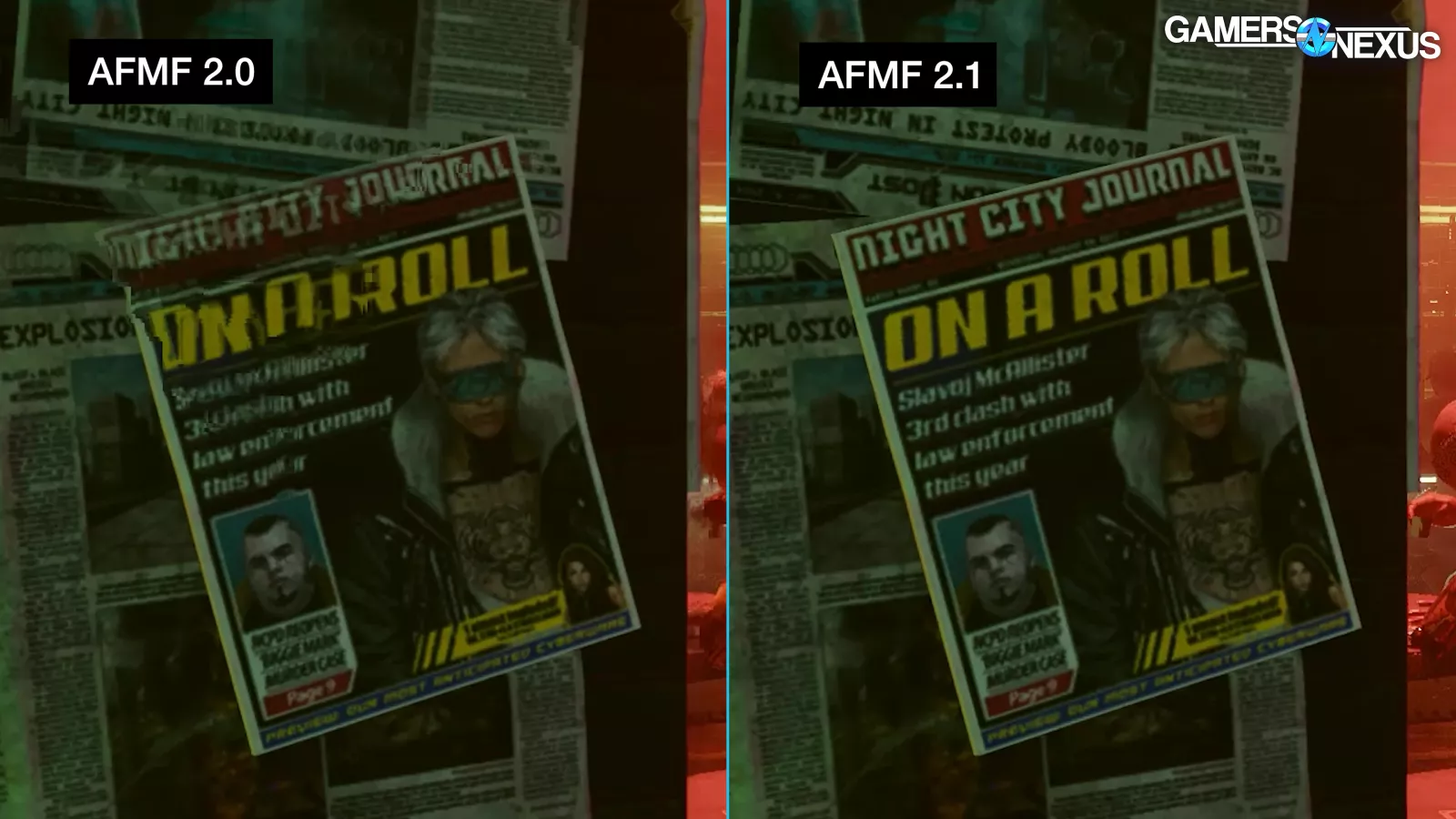
As the camera passes the corner with pages from the Night City Journal, 2.1 does a much better job of preserving text and fine detail where 2.0 just ghosts.
Moving to a later part of the scene, frame by frame playback reveals more distortion visible with 2.1 as the camera passes over the barbed wire fence: straight lines remain clear with 2.1, but they don’t remain straight. As usual, 2.0’s equivalent is a fully duplicated ghost image of the fence in each generated frame.
Again, we can check back against the native footage for confirmation that the behavior we’re seeing comes from AFMF. The horizontal fence bars are straight and uninterrupted in each frame of the native capture, whereas they’re frequently broken up and uneven in the AFMF 2.1 footage, although AFMF 2.1 does do a fairly good job of preserving the scene behind the fence without major framegen distortion.
Conclusion

In terms of image quality, FSR 4.0 is an improvement over FSR 3.1. And AFMF 2.1 is an improvement over 2.0. Both of these are good things because if those weren’t the case, then AMD is using numbers wrong.
Whether or not it’s worth using these technologies at all is more situational, just like with DLSS. First of all, it’s going to be highly specific to the games and also the person playing them. The use case for these, take FSR for example, is definitely a good alternative to lowering the settings, but when we’ve polled our audience in the past, there are a lot of people who prefer to lower the settings than to use an upscaling approach like FSR or DLSS. It’s really going to be something that users should toggle and decide if they like.
While that might sound like a wishy-washy answer, that is the answer. It is very situational. The good news is that it’s easy to turn these technologies on and off to see if you like it.
Some people will prefer the higher graphics quality with the potential image quality losses that upscaling technologies provide and other people won’t.
Going back to whether it’s worth turning on, the best answer we can provide is that we think it’s a good alternative, just like DLSS, to lowering settings in some games compared to running games at lower performance. So if you’re trying to fix performance issues and you want the higher settings, generally speaking, both the newest versions of DLSS and FSR work well for that.
In the games we tested using FSR 4.0 as an override was an improvement over past versions, which is good.
While AMD has made improvements to these technologies, the question you should ask is whether you want to use them at all. With frame generation, you still get some really nasty images that aren’t representative of how the game was intended to look.
You get ghosting, doubling up of images, and distortion of text. A lot of people will see that and want to turn it off. This will also depend on the game.
It’s a little less clear what the decision should be on the upscaling front because it will depend on how much you’re struggling to run a particular game. It becomes a choice of sacrifice between graphics settings or image quality crispness. For some people, it may not be a choice if the game is running too poorly. Overall, FSR 4, just like DLSS 4, is an improvement over its preceding version. This is what we want to see. But like DLSS, the degree of improvement on the scale of a little bit better vs totally transformative, it’s going to be closer to the a-little-better side. It won’t change how you fundamentally see games.
Next, we may look at FSR 4 vs DLSS vs XeSS in a future content piece. That will let us look at the direct comparison between competitors.







































