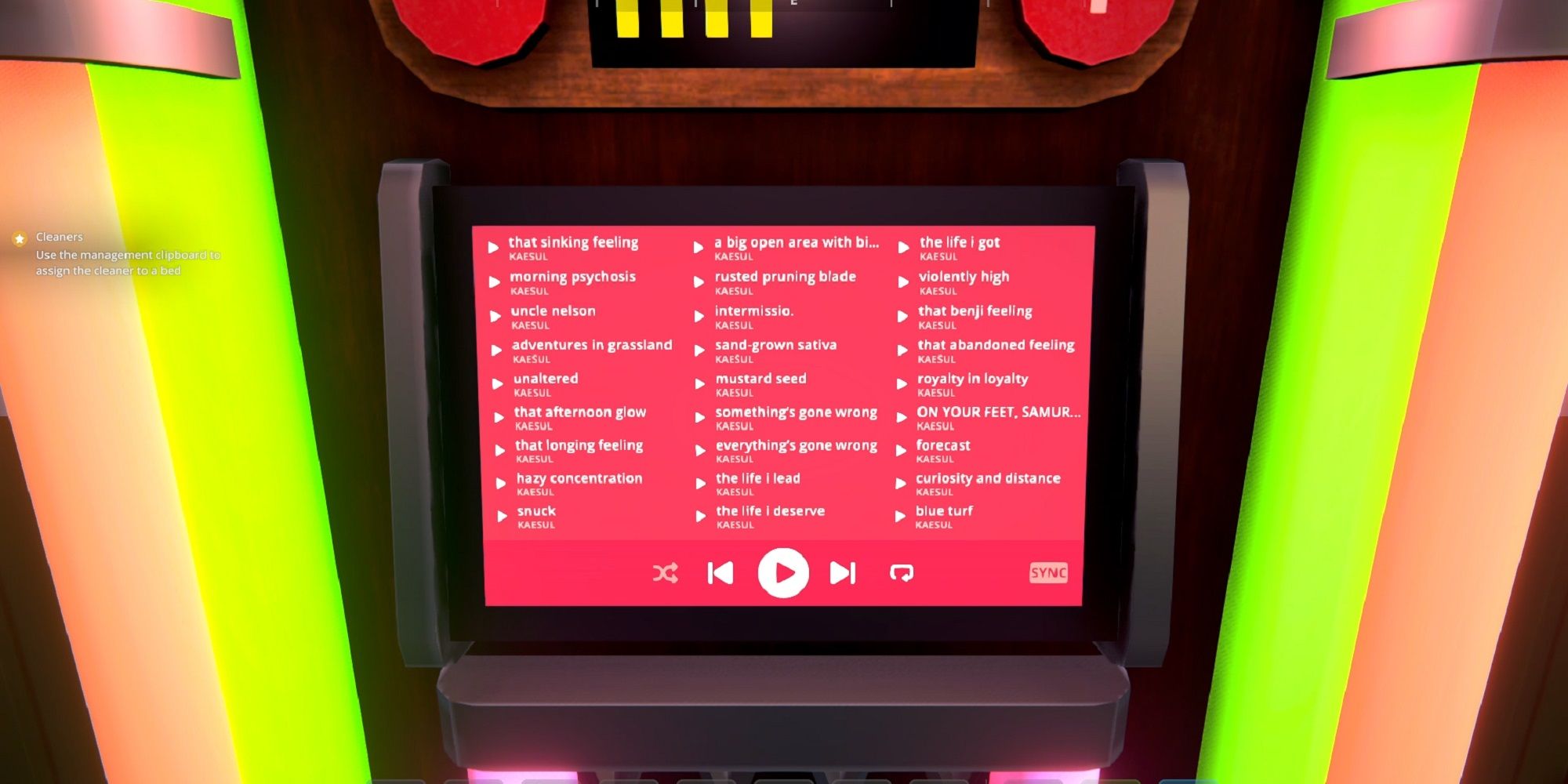How to Find and Use the Jukebox in Schedule 1

Schedule 1 has added a way for you to brighten your working environment in-game with the power of music. While it’s possible to listen to music through another program as you play Schedule 1, having the music as part of the game adds an extra layer of immersion, especially when some of the artists featured on the jukebox include your beloved Uncle Nelson.

Related
Where to Find the Pawn Shop in Schedule 1
Get rid of items you don’t need at the pawn shop.
Of course, before you can use the jukebox you need to get it. However, it’s not the cheapest item to purchase in Schedule 1, so you’ll want to work hard and keep your customers satisfied in order to purchase these items that are more for decoration and fun than anything else.
Where to Buy the Jukebox
You usually end up frequenting the same stores in Schedule 1, because you inevitably go through a lot of items like mixing ingredients and soil, so you have to keep purchasing more. As a result, you can miss new items when they’re added to the game if you don’t purchase them from your usual shops. That’s the case with the jukebox, which is sold at Bleuball’s Boutique for $1,500. If you haven’t been to Bleuball’s Boutique yet, you can find it right next to the real estate building where you can purchase properties and businesses. In addition to the jukebox, you can pick up a bunch of decorative items to bring your own style to your properties, including artwork and even a gold toilet.
How to Use the Jukebox
After you purchase the jukebox, place it in one of your properties the same way you place other items. Once you set it down, you can interact with it to bring up a menu of songs. From there, your options are rather familiar if you’ve used music-playing programs before. You can play specific songs, skip songs, go back to previous songs, make a song repeat, shuffle the list to play songs at random, or even turn the music off if you want a break from it.
Since you aren’t limited to a single jukebox, you can buy one for each property you own to keep the music alive as you travel from place to place and manage your operations. While you already have a decent number of songs available for the jukebox, it certainly wouldn’t be surprising to see music mods start popping up to get even more use out of the jukebox in Schedule 1.

Next
How to Fix Item Disappearing Bug in Schedule 1
What to do when your items are suddenly gone.