Lenovo Legion Go S review

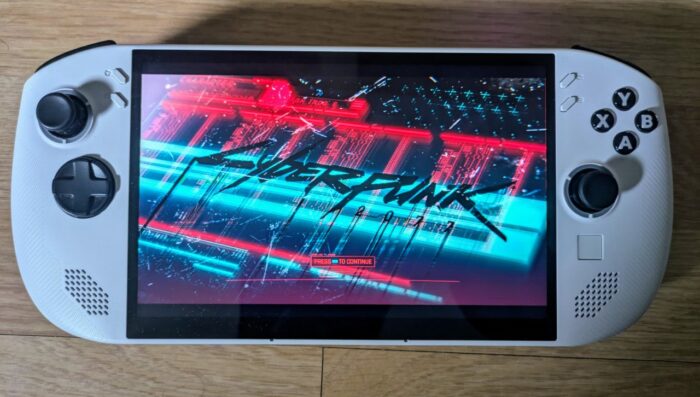
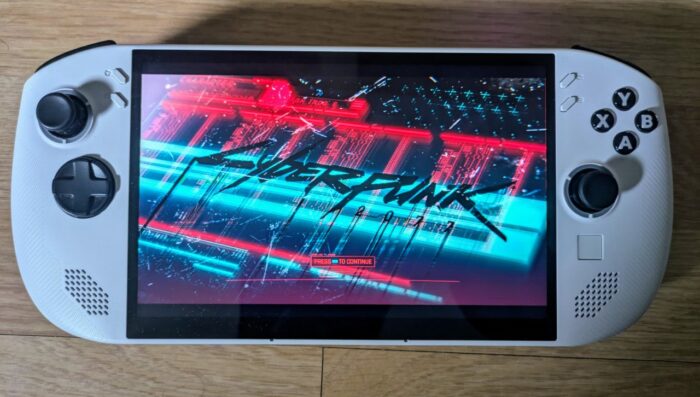
If I’d reviewed the Lenovo Legion Go S back when it first came out, I wouldn’t have been able to give it a very positive review. It was hard to see the value proposition in it: it was somewhat cheaper than the Legion Go and the ROG Ally X, but whatever you gained in price you lost in power and performance.
What’s more, it had some annoyances that it wouldn’t have overcome even if it had been substantially cheaper or more powerful. The Legion Go S’ rumble, for starters, was incredibly loud, to the point that I wasn’t comfortable playing it late at night after my wife had gone to bed, because I was sure it would wake her up. Mind you, in a way that was offset by the fan, which was so loud that it meant the handheld could probably double as a white noise machine.
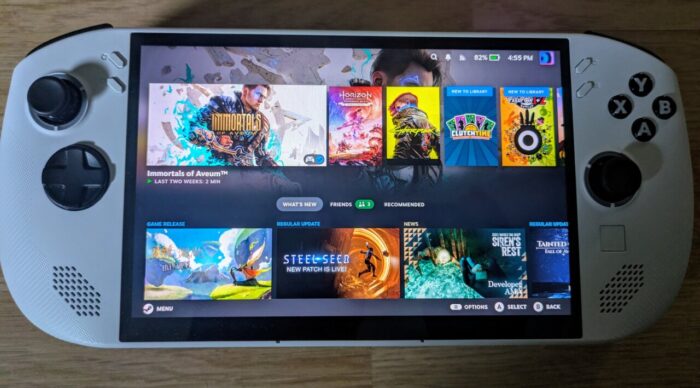
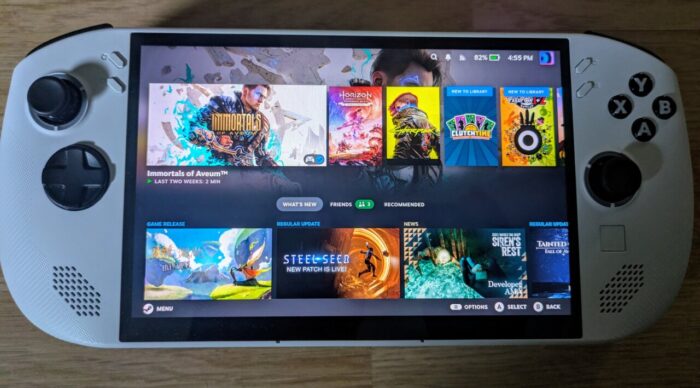
And then I installed SteamOS on it, and a lot of my concerns evaporated.
I should note that I’m not someone who cares all that much about gaming on Windows handhelds. I know people like to complain about bloat, but my go-to machine is the GPD Win Mini, and it’s never bothered me. I know there’s something to be said for the consolized experience of SteamOS, but I’ve never thought of Windows vs SteamOS as a dealbreaker one way or another.


In the case of the Legion Go S, however, the difference between the handheld as a Windows machine and it as a SteamOS machine is big enough that it makes it a lot more interesting. Where it struggles as a Windows device compared to the ROG Ally X or the Legion Go, the Legion Go S running on SteamOS seemed to easily outperform both. Numerous times, I tried games on the SteamOS Legion Go S that chugged along on the Legion Go or the Ally, and the Legion Go S performed better every time.
What’s more, the Legion Go S is probably a better option than the Steam Deck at this point in time. Its chip – the AMD Ryzen Z2 Go – is a little more powerful, the screen is a little bigger (despite the overall package being roughly the same size), and it doesn’t feel as unwieldy. Mind you, the touchpad is so small that it’s practically non-existent, but the overall experience feels like an improvement over Valve’s handheld.


Mind you, it’s not all perfect. While installing SteamOS seemed to fix the Legion Go S’ rumble problem, it did little for the noisy fan. At the best of times, playing low-powered games and not downloading anything, it was noisy enough that I had to crank up the volume to hear what I was playing; when I asked the Legion Go S to multitask, it drowned out all other noises in my house.
But honestly, a little bit of noise isn’t enough to make me dislike the Legion Go S. Installing SteamOS is incredibly easy, and the difference in performance makes it absolutely worthwhile. As a Windows handheld, the Legion Go S is skippable; as a Steam device, it should absolutely tide you over until Valve gets around to launching the Steam Deck 2.
Lenovo provided us with a Lenovo Legion Go S for review purposes.
Grade: 8.5












