Logitech G522 review — Lightweight listening

When it comes to a gaming headset, there are three bars that a peripheral needs to clear: comfort, sound quality and a good microphone. The Logitech G522 does more than meet those standards, elevating itself above the G733 that came before it.
Out of the box, you’re greeted with the headset along with a detachable mic, Logitech’s Lightspeed adapter and a USB-A to USB-C cable. It is worth noting that this cable is not braided, as I know that is something some people prefer when it comes to headsets. Getting the device set up was a breeze, involving a quick install of the Logitech G HUB app and plugging in your preferred method of use.

The hub itself is straightforward and simple to navigate, with easy access to audio presets, custom EQ tuning, microphone settings and lighting options. If you’re on Windows and prefer to tinker outside the G HUB application, the lighting can also be modified within the Dynamic Lighting settings. The headset also has access to DTS spatial sound, but that requires a separate download outside of the Logitech app.
As for the sound, the G522 is solid for just about anything you’d want to use it for recreationally. Midtones are especially smooth, but tones on either end can lose a bit of quality. I found myself partial to using the bass boost preset, and while it certainly elevates the sound beyond the standard settings, the bass still doesn’t get very punchy. Some high tones can also get slightly tinny at higher volumes, so your mileage may vary depending on the types of sounds present in the games you play or the music you enjoy. The microphone is no slouch either, with solid voice quality when chatting with friends on Discord or matchmaking on games.
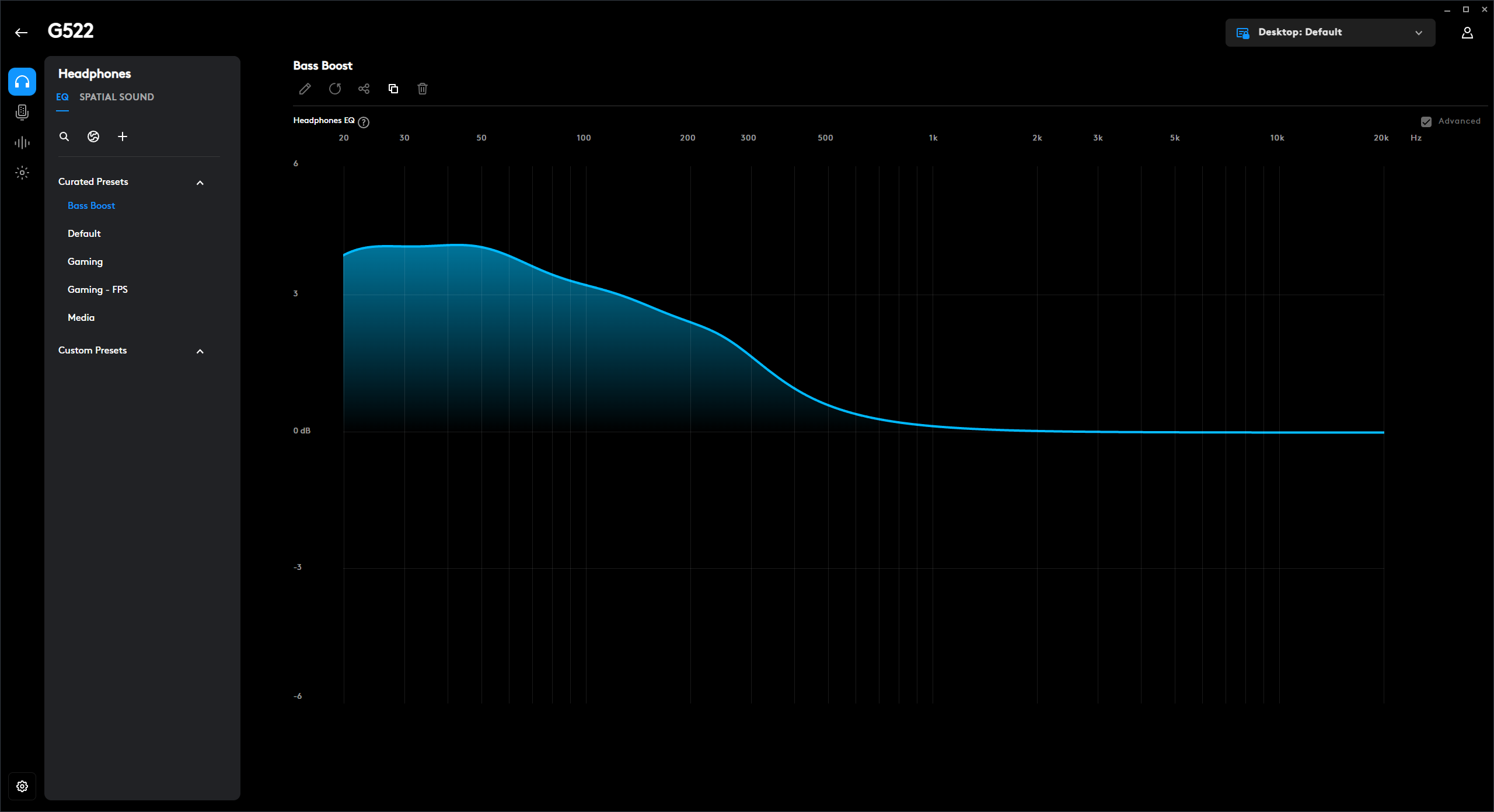
There are three ways you can connect this headset to your computer, all of which are straightforward. The two wireless options include the Lightspeed adapter, which just plugs into a USB port, along with the traditional Bluetooth method with a click of a button on the headset. You can also use the included cable for wired use while charging, but I found myself most often using the Lightspeed adapter.
On the topic of battery life, the G522 is rated for about 40 hours of use with RGB lighting on, and you can crank that number up to around 70-90 hours with lighting turned off. It’s always great when you don’t have to worry as much about your headset dying on you in the middle of a gaming session, and you’ll likely only need to charge this headset once a week.
In terms of how the headset feels, these were surprisingly comfortable, even over long sessions. The ear cups are large enough to fit over your ears instead of pressing against them. The lightweight design also prevents fatigue with prolonged use. One drawback of the G522 design is that the suspension band only has two notches, meaning there isn’t much room to manipulate the fit. While it is certainly comfortable on my head, it might not be the best fit for all sizes if you’re looking for something larger or smaller than a traditional headset.
Review Guidelines
90
Logitech G522 Wireless Gaming Headset
Excellent
The Logitech G522 is a breezy and comfortable headset that blends excellent battery life with solid sound and clear microphone audio in a midrange budget. Layer that on top of a fashionable RGB finish, and this headset establishes itself as a proud successor to the G733.
Pros
- Lightweight and comfortable on the ears
- Solid midrange sound
- Flexible connectivity options
- Clear microphone quality
Cons
- Bass doesn’t feel very deep
- Some high-pitched tones can sound tinny
- Only two sizing adjustment options
This review is based on a retail copy provided by the publisher.
Share this article
Affiliate Links












