Where to Find and Unlock the Storage Unit in Schedule 1

Schedule 1 gives you the option to buy both properties and businesses. Properties are locations that you can use for your operations, while businesses are used for laundering money. Since the game is still in Early Access, it’s not surprising to see that a new property has already been added in an update, and that’s the storage unit.

Related
How to Launder Money in Schedule 1
Bypass the deposit cap for your money in Schedule 1.
The storage unit isn’t very big, but it gives you another area that has about the same amount of space as the motel room or the room above the Chinese restaurant that you purchase early in the game. However, with all the items and equipment you need to run your business, you end up needing all the space you can get.
How to Purchase the Storage Unit
If you’ve already purchased a property or business, then this process should be familiar. You want to head to Ray’s Real Estate in the downtown area. You can find it across from the car dealership, which is much larger and easier to spot. Once inside, talk to Ray and tell him that you want to purchase a property. This brings up the list of currently available properties, and you’ll pick the storage unit from the list, which costs $5,000.
Considering the price of the storage unit, you’re better off buying the bungalow as your first property if you haven’t purchased any of them yet. You get a lot more space for the price. Then, you’ll likely pick up the storage unit later, since it’s not all that big for the price that you pay for it.
Where to Find the Storage Unit
When you purchase the storage unit, Ray tells you it’s located in Stash ‘n Dash, which isn’t that helpful. However, if you open up your phone and look at the map, your properties are marked with blue icons. So, the storage unit ends up being south of the hardware store and on the left if you follow the road. Otherwise, you can find Taco Ticklers instead and spot the storage unit’s building quite easily from it. Once you’re inside Stash ‘n Dash, your storage unit is the one with a colored door, making it distinct from the other units there. With that, you have a little bit of extra space for your items in Schedule 1.
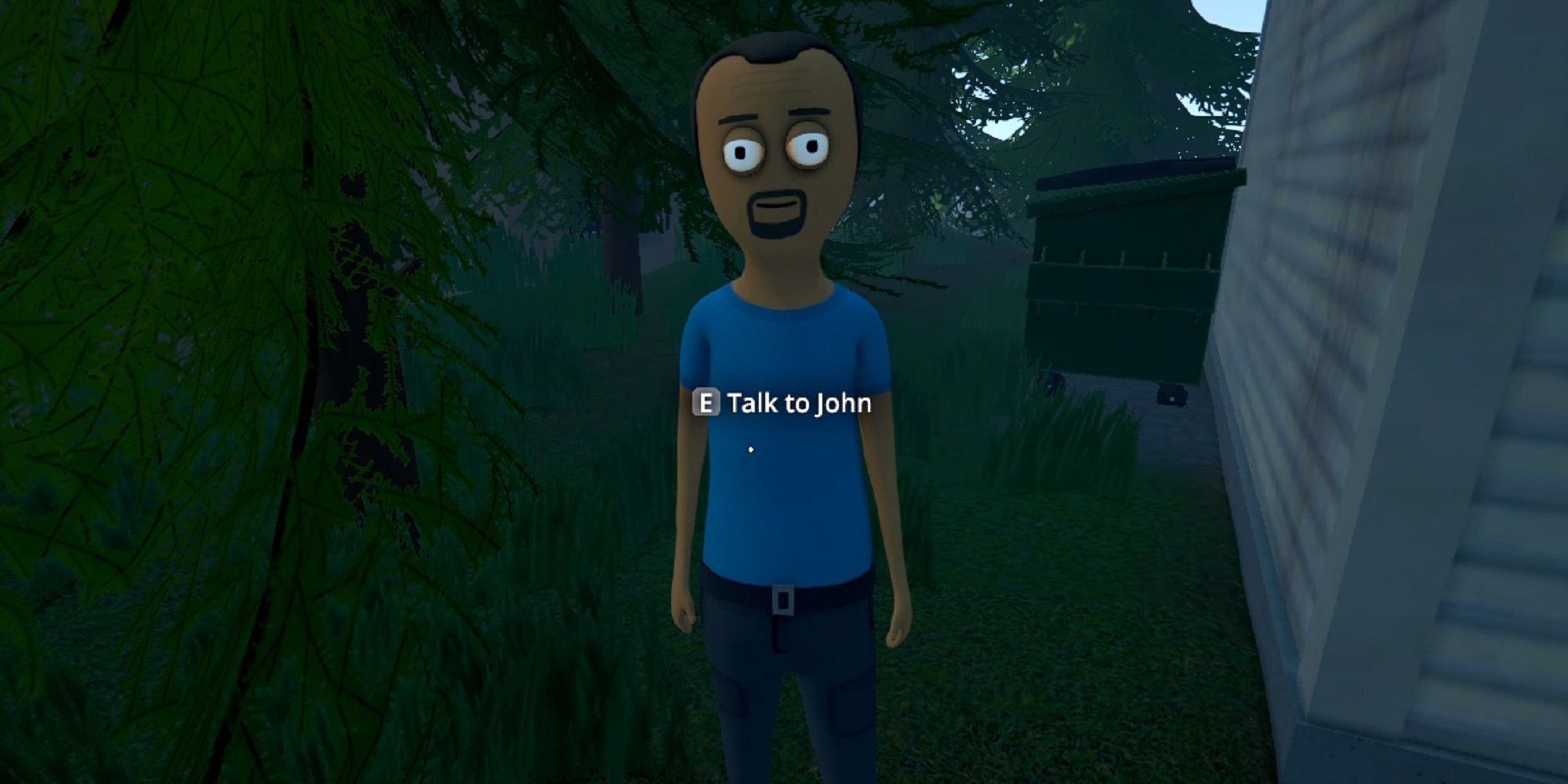
Next
How to Fix Handler Stealing Items in Schedule 1
What to do when your handler keeps stealing from you.






![Best Low Storage PC Games 2025 [Ultimate List] Best Low Storage PC Games 2025 [Ultimate List]](https://i2.wp.com/www.gamingscan.com/wp-content/uploads/2022/09/Best-Low-Storage-PC-Games.jpg?w=1024&resize=1024,1024&ssl=1)









